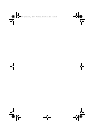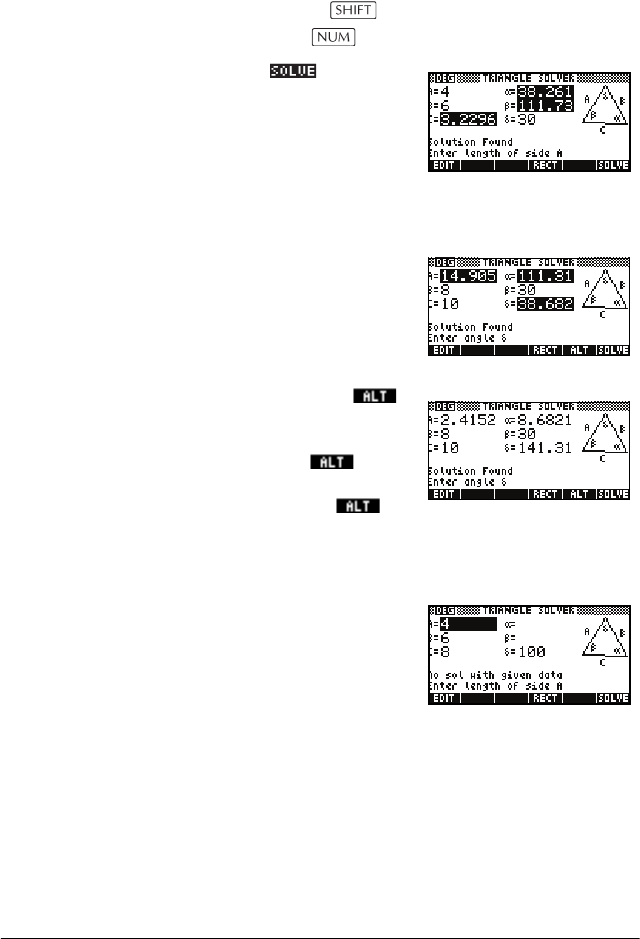
Triangle Solve aplet 9-3
lengths as B and C, we would need to specify the
angle as
α
. The illustration on the display will help
you determine where to enter the known values.
Note: if you need to change the angle measure
mode, press MODES, change the mode, and
then press to return to the aplet.
4. Press . The solver
calculates the values of
the unknown variables
and displays. As the
illustration at the right
shows, the length of
the unknown side in our example is 3.2296. (The
other two angles have also been calculated.)
Note: if two sides and
an adjacent acute
angle are entered and
there are two solutions,
only one will be
displayed initially.
In this case, an
menu key is displayed
(as in this example).
You press to
display the second
solution, and
again to return to the
first solution.
Errors No solution with
given data
If you are using the general
input form and you enter
more than 3 values, the
values might not be
consistent, that is, no
triangle could possibly have all the values you specified.
In these cases, No sol with given data appears on
the screen.
The situation is similar if you are using the simpler input
form (for a right-angled triangle) and you enter more than
two values.
HP 39gs English.book Page 3 Wednesday, December 7, 2005 11:24 PM