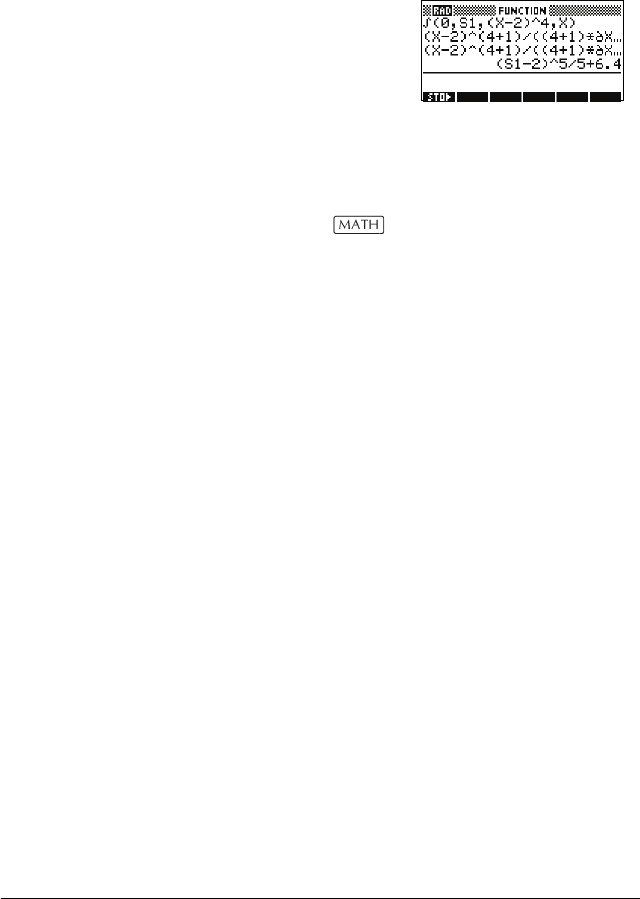
13-24 Using mathematical functions
This result is derived from substituting X=S1 and X=0 into
the original expression found in step 1. However,
substituting X=0 will not always evaluate to zero and may
result in an unwanted constant.
To see this, consider:
The ‘extra’ constant of 6.4
results from the
substitution of into
(x –2)
5
/5, and should be
disregarded if an
indefinite integral is
required.
Program constants and physical constants
When you press , three menus of functions and
constants become available:
• the math functions menu (which appears by default)
• the program constants menu, and
• the physical constants menu.
The math functions menu is described extensively earlier
in this chapter.
Program constants
The program constants are numbers that have been
assigned to various calculator settings to enable you to
test for or specify such a setting in a program. For
example, the various display formats are assigned the
following numbers:
1 Standard
2 Fixed
3 Scientific
4 Engineering
5 Fraction
6 Mixed fraction
In a program, you could store the constant number of a
particular format into a variable and then subsequently
test for that particular format.
x 2–()
4
x
x( 2)
5
–
5
-------------------
=d
∫
x 0=
HP 39gs English.book Page 24 Wednesday, December 7, 2005 11:24 PM


















