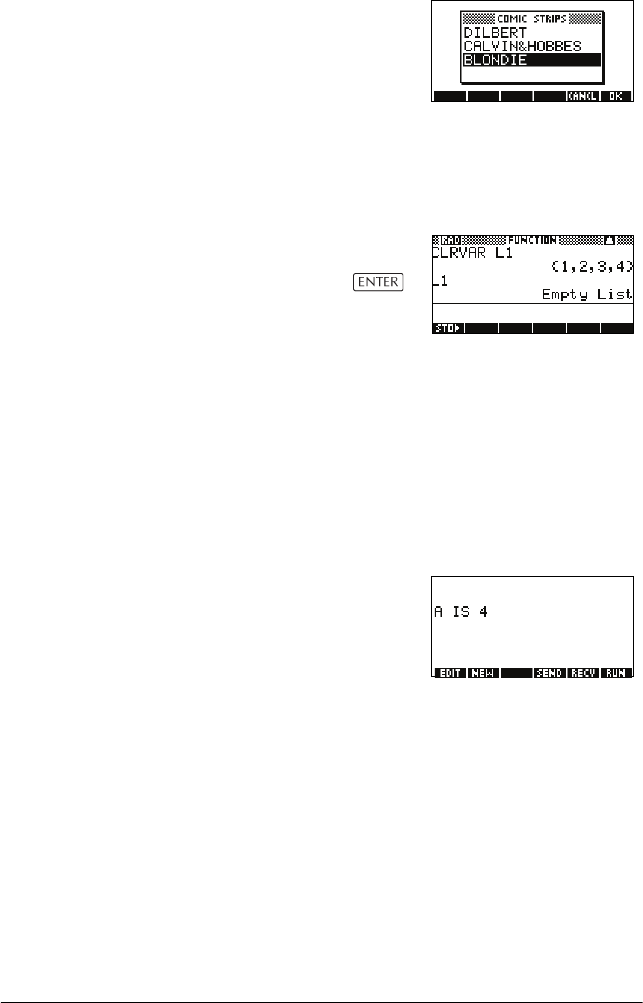
Programming 18-27
Example
3
A:CHOOSE A;
"COMIC STRIPS";
"DILBERT";
"CALVIN&HOBBES";
"BLONDIE":
CLRVAR Clears the specified variable. The syntax is:
CLRVAR variable :
Example
If you have stored
{1,2,3,4} in variable L1,
entering CLVAR L1
will clear L1.
DISP Displays textitem in a row of the display at the
line_number. A text item consists of any number of
expressions and quoted strings of text. The expressions
are evaluated and turned into strings. Lines are numbered
from the top of the screen, 1 being the top and 7 being
the bottom.
DISP line_number;textitem:
Example
DISP 3;"A is" 2+2
Result: A is 4
(displayed on line 3)
DISPXY Displays object at position (x_pos, y_pos) in size font. The
syntax is:
DISPXY x_pos;y_pos;font;object:
The value of object can be a text string, a variable, or a
combination of both. x_pos and y_pos are relative to the
current settings of Xmin, Xmax, Ymin and Ymax (which
you set in the PLOT SETUP view). The value of font is either
1 (small) or 2 (large).
HP 39gs English.book Page 27 Wednesday, December 7, 2005 11:24 PM


















