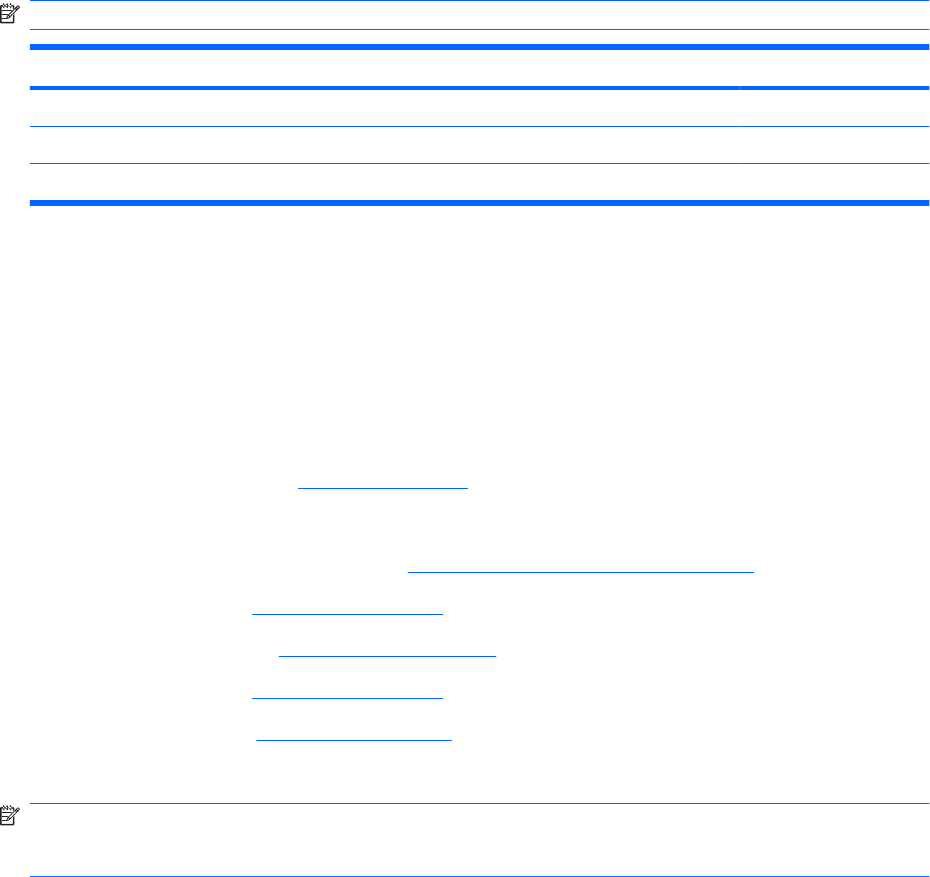
Heat sink and fan
NOTE: The heat sink spare part kit includes replacement thermal material.
Description Spare part number
Heat sink for use in computers with UMA graphics subsystems 535859-001
Heat sink for use in computers with discrete graphics subsystems 535767-001
Fan 535766-001
Before removing the heat sink, follow these steps:
1. Shut down the computer. If you are unsure whether the computer is off or in Hibernation, turn the
computer on, and then shut it down through the operating system.
2. Disconnect all external devices connected to the computer.
3. Disconnect the power from the computer by first unplugging the power cord from the AC outlet and
then unplugging the AC adapter from the computer.
4. Remove the battery (see
Battery on page 63).
5. Remove the following components:
a. Switch cover and keyboard (see
Switch cover and keyboard on page 64)
b. Speakers (see
Speakers on page 73)
c. Optical drive (see
Optical drive on page 69)
d. Palm rest (see
Palm rest on page 75)
e. Top cover (see
Top cover on page 90)
Remove the heat sink:
NOTE: Steps 1 through 3 apply to computers with discrete subsystem memory on the system board.
Steps 4 through 6 apply to computers with UMA subsystem memory. Step 7 shows how to remove the
fan from the heat sink.
1. Position the computer right-side up with the front toward you.
2. Following the sequence stamped into the heat sink, loosen the seven screws (1), (2), (3), (4), (5),
(6), (7) around the processor.
106 Chapter 4 Removal and replacement procedures


















