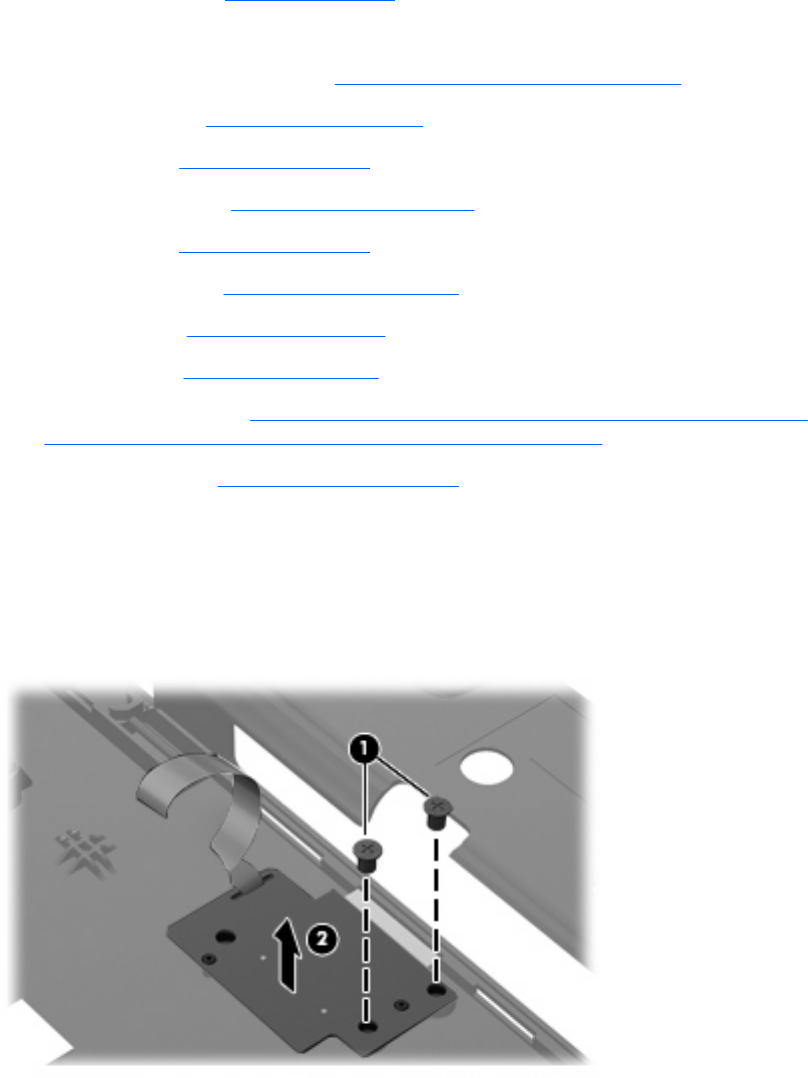
3. Disconnect the power from the computer by first unplugging the power cord from the AC outlet and
then unplugging the AC adapter from the computer.
4. Remove the battery (see
Battery on page 63).
5. Remove the following components:
a. Switch cover and keyboard (see
Switch cover and keyboard on page 64)
b. Optical drive (see
Optical drive on page 69)
c. Speakers (see
Speakers on page 73)
d. WWAN module (see
WWAN module on page 74)
e. Palm rest (see
Palm rest on page 75)
f. WLAN module (see
WLAN module on page 80)
g. Hard drive (see
Hard drive on page 78)
h. Top cover (see
Top cover on page 90)
i. Display assembly (see
Display assembly on computers with 15-in displays on page 84 or
Display assembly on computers with 14-in displays on page 97)
j. System board (see
System board on page 112)
Remove the SIM:
1. Position the computer right-side up with the front toward you.
2. Remove the two Phillips PM2.5×3.0 screws (1) that secure the SIM to the system board.
3. Remove the SIM (2) by pulling the module straight up and off the computer.
Reverse this procedure to install the SIM.
Component replacement procedures 115


















