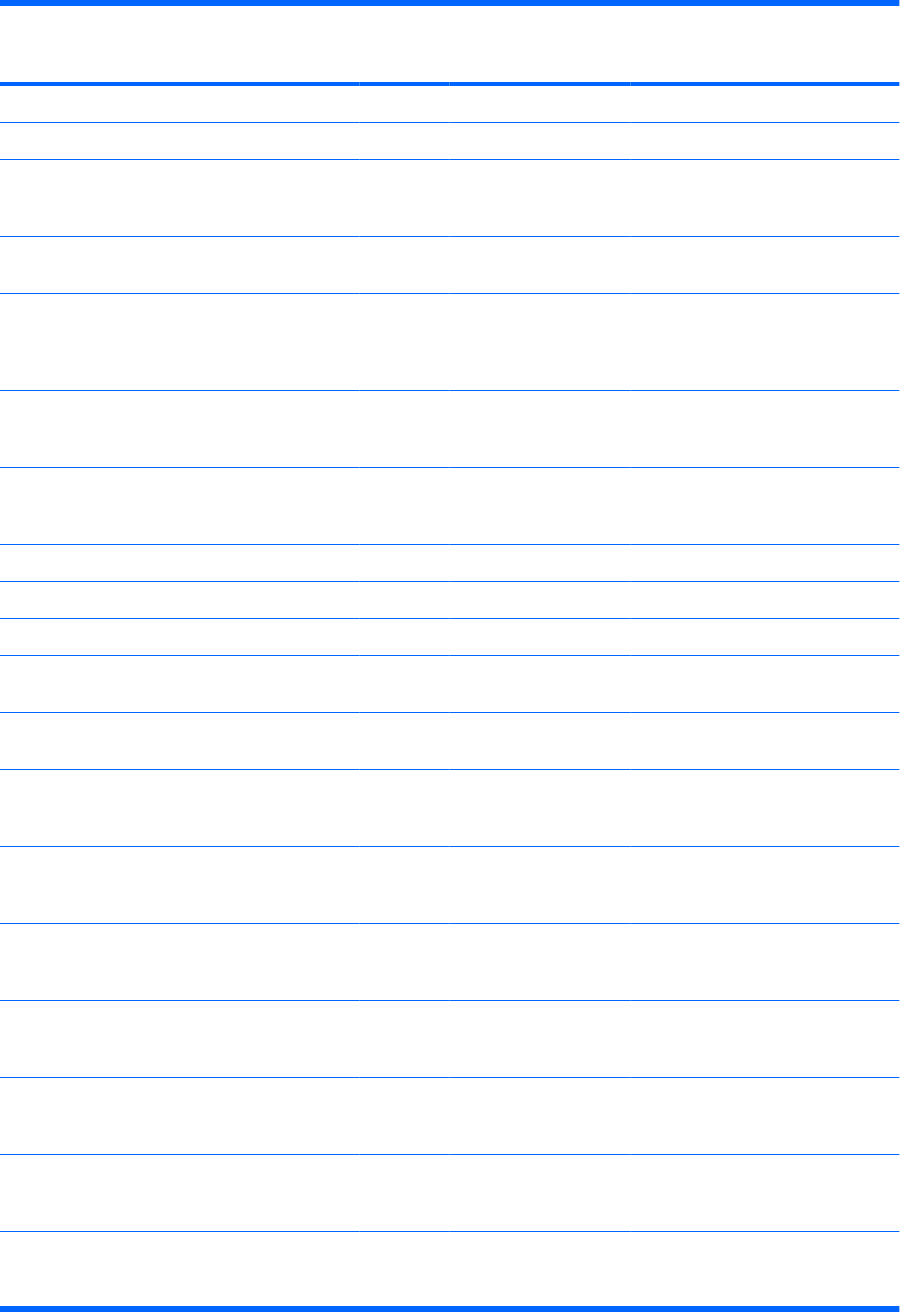
Category Description 14” UMA/
GL40
14” UMA/
GL45
14”
discrete
15.6”
UMA/
GL40
15.6”
UMA/
GL45
15.6”
discrete
Multi-pin AC power √ √ √ √ √ √
HDMI √ √ √ √ √ √
Keyboard/
pointing
devices
14.0-in keyboard with
TouchPad
√ √ √
15.6-in keyboard with
TouchPad
√ √ √
TouchPad only, with 2
TouchPad buttons and vertical
scrolling (taps enabled as
default)
√ √ √ √ √ √
Power
requirements
65-W AC adapter with localized
cable plug support (3-wire plug
with ground pin)
√ √ √ √
90-W AC adapter with localized
cable plug support (3-wire plug
with ground pin)
√ √
6-cell, 47-Wh Li-ion battery √ √ √
8-cell, 63-Wh Li-ion battery √ √ √
6-cell, 47-Wh Li-ion battery √ √ √
Security Supports Kensington security
lock
√ √ √ √ √ √
Operating
system
Preinstalled with Microsoft®
Office:
Windows 7 Home Basic 32 with
Office 2007 Ready (excludes
Japan)
√ √ √ √ √ √
Windows 7 Home Premium 32
with Office 2007 Ready
(excludes Japan)
√ √ √ √ √ √
Windows 7 Home Premium 32
E with Office 2007 Ready
(excludes Japan)
√ √ √ √ √ √
Windows 7 Home Premium 32
with Office 2007 Personal
(Japan only)
√ √ √ √ √ √
Windows 7 Home Premium 32
E with Office 2007 Personal
with PowerPoint (Japan only)
√ √ √ √ √ √
Windows 7 Home Premium 32
with Office 2007 Professional
(Japan only)
√ √ √ √ √ √
Windows 7 Professional with
Office 2007 Ready (excludes
Japan)
√√√√√√
7


















