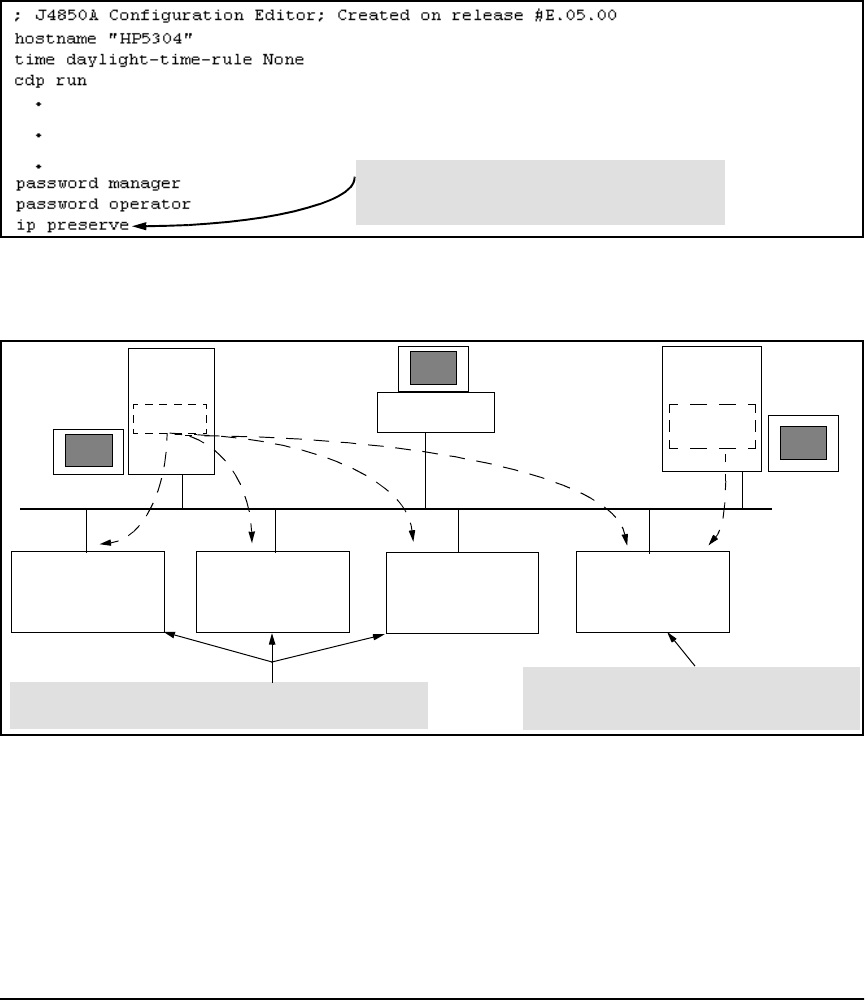
Configuring IP Addressing
IP Preserve: Retaining VLAN-1 IP Addressing Across Configuration File Downloads
To set up IP Preserve, enter the ip preserve statement at the end of a configu-
ration file. (Note that you do not execute IP Preserve by entering a command
from the CLI).
Entering “ip preserve” in the last line of a configuration
file implements IP Preserve when the file is
downloaded to the switch and the switch reboots.
Figure 7-7. Example of Implementing IP Preserve in a Series 5300XL switch Configuration File
For example, consider Figure 7-8:
Switch 4
VLAN 1: DHCP
Switch 3
VLAN 1:
10.31.22.103
Switch 1
VLAN 1:
10.31.22.101
DHCP
Server
Switch 2
VLAN 1:
10.31.22.102
config. IP
Address
Switches 1 through 3 copy and implement the config.txt file
from the TFTP server (figure 7-9), but retain their current IP
Switch 4 also copies and implements the
config.txt file from the TFTP server (figure 7-9), but
acquires new IP addressing from the DHCP
TFTP
Server
Management
Station
Figure 7-8. Example of IP Preserve Operation with Multiple Series 5300XL Switches
If you apply the following configuration file to figure 7-8, switches 1 - 3 will
retain their manually assigned IP addressing and switch 4 will be configured
to acquire its IP addressing from a DHCP server.
7-18


















