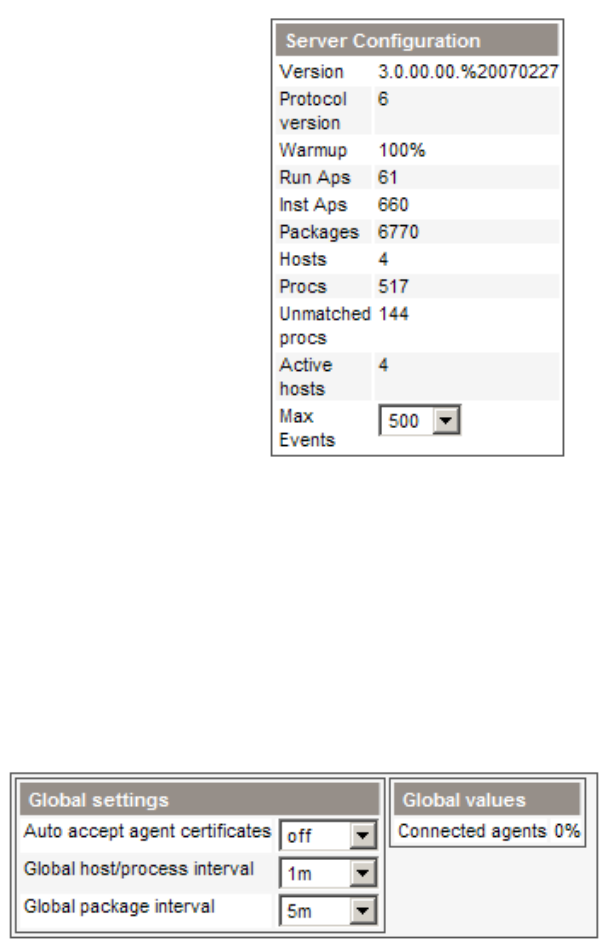
Modifying the Maximum Size of an Event List
To set event list size, do the following steps.
1. Click the Admin/Config tab, then the AD Server tab.
2. Locate the drop-down 'Max Events' listed at the bottom of the "Server Configuration" box
to the left of the graph.
3. Select the maximum number of events to store in the primary event log.
Event lists are pruned periodically to the number set in "Max Events". The new setting is applied
the next time the list is pruned.
Setting Data Polling Interval
You can set the frequency at which the Application Discovery agent sends fresh data to the
Application Discovery server. You can set polling for processes and for packages separately.
1. Click the following tabs: Admin/Config, then AD Agents.
2. Find the global settings box on the left of the screen.
3. Select an interval from the list.
The default settings are every one minute for host/process data transmission and every five
minutes for package data transmission.
28 Procedures


















