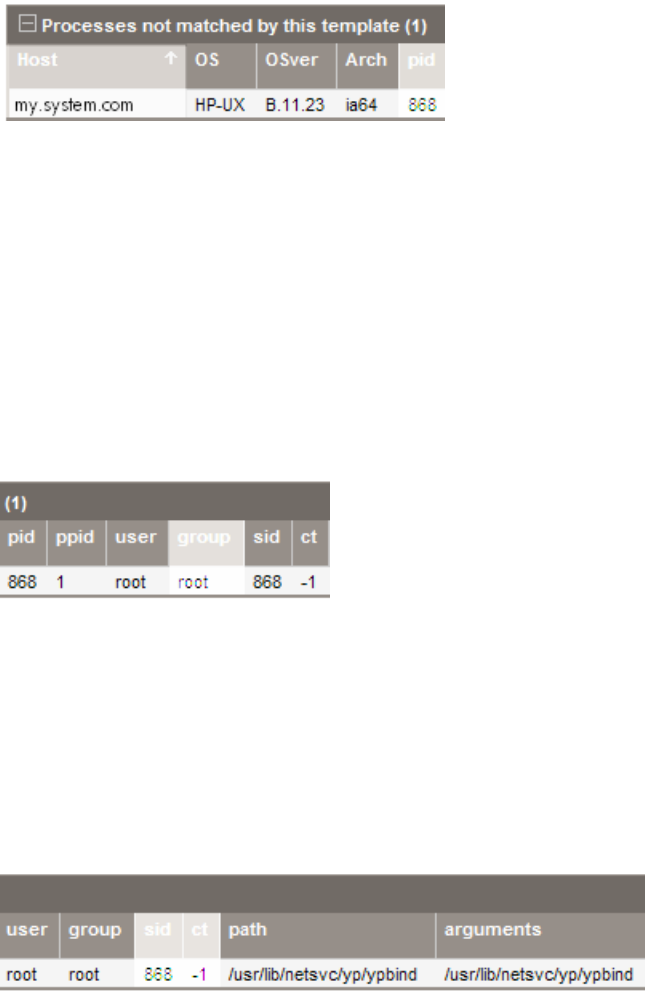
For more details about this part of an application template, see “Summary Fields and Their
Descriptions” (page 34).
Filling in the Template Attribute Fields
In the following image, you can see the columns indirectly relevant to the Attributes fields in an
application template – pid, ppid, user, sid, and ct. These columns are indirectly relevant because
you do not use the actual values in the columns to define the Attribute fields. Instead, this
information is provided to help you decide which attributes are appropriate to select.
For example, when viewing the data in the table, looking at the relationships among process IDs,
users, and sessions can help you determine what relationships you want to define in the
application template.
For details about setting attributes in an application template, see “Attribute Fields and Their
Descriptions” (page 34).
Filling in the Rule Fields Using Table Data
In the following image, you can see the columns directly relevant to the Rule fields in an
application template. By entering one or more users (User), groups (Group), paths (Path), and/or
arguments (Cmdline), you can limit the application of the template to particular processes
running in your network.
For more details about this part of an application template, see “Rule Fields and Their
Descriptions” (page 36).
Backing Up Application Discovery Files
Prior to backing up the data store for Application Discovery, stop the Application Discovery
service.
Backing Up Application Discovery Files 41


















