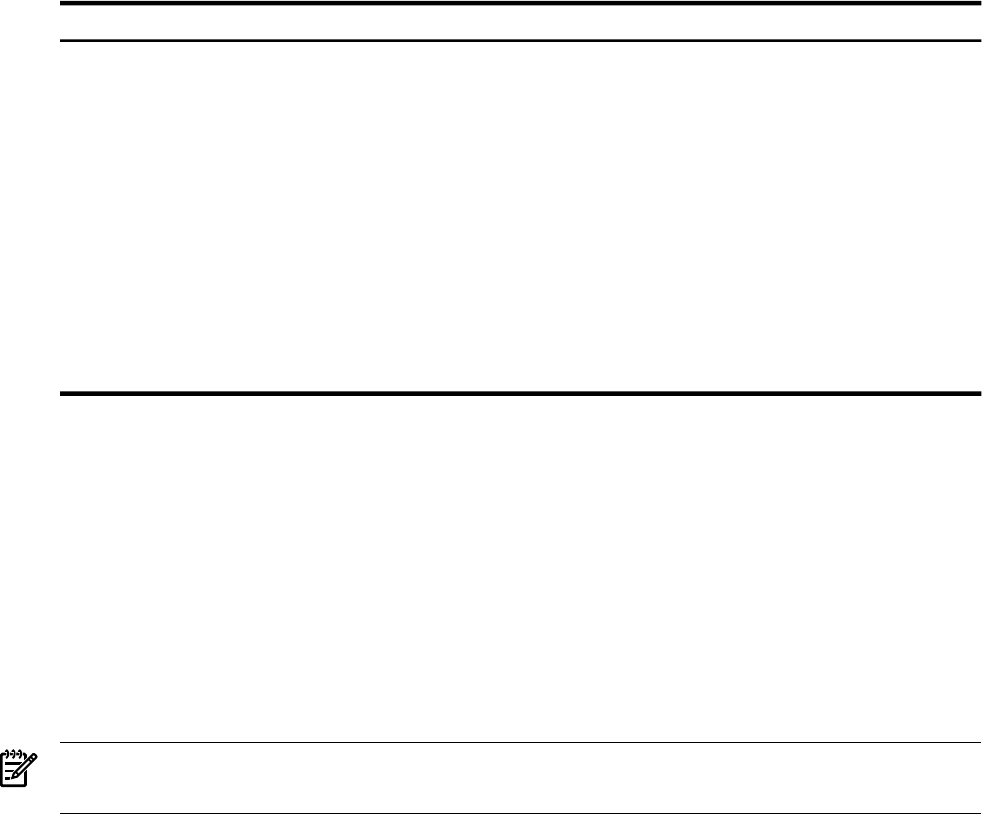
Hardware Test Environment
This benchmark was performed within an HP BladeSystem c-Class blade enclosure with enhanced
backplane using C-GbE2 Network interconnect switches. Table 1 lists the specifications of the
hardware test environment.
Table 1 Test Hardware Environment
BL480cBL465cBL460cHardware
(2) Quad-Core Intel® Xeon®
processor X5365 (3.0
GHz/4MB L2 cache per core)
(2) Dual-Core AMD
Opteron™ processor 2218 (2.6
GHz/1MB L2 cache per core)
(2) Quad-Core Intel® Xeon®
processor X5365 (3.0
GHz/4MB L2 cache per core)
CPU
24GB (12x2GB PC2-5300
DDR2)
14GB (6x2GB+ 2x1GB
PC2-5300 DDR2)
16GB (8x2GB PC2-5300 DDR2)Memory
4 x 73GB SAS Smart Array
P400i controller with Battery
Backed Write Cache (BBWC)
2 x 73GB SAS Smart Array
E200i controller with Battery
Backed Write Cache (BBWC)
2 x 73GB SAS Smart Array
E200i controller with Battery
Backed Write Cache (BBWC)
Disk Storage
(ext3 – no LVM):
Disk0: /, /boot, swap
(ext3 – no LVM):
Disk0: /, /boot, swap
(ext3 – no LVM):
Disk0: /, /boot, swap
File System
Partitioning
RHEL5 AS u1 SMP kernel
(2.6.18-53.el5) with errata
updates
RHEL5 AS u1 SMP kernel
(2.6.18-53.el5) with errata
updates
RHEL5 AS u1 SMP kernel
(2.6.18-53.el5) with errata
updates
Operating System
During the test, the server and configuration that were used as the client where ab and JMeter
were run is as follows:
Machine Model: HP ProLiant BL460c
CPU: (1)Dual-Core Intel® Xeon® processor X5160
(3.0GHz/4MB L2 cache per core)
Memory: 2GB
OS: RHEL5 AS u1
Tomcat Installation
The Tomcat software is available on the Apache Software Foundation website. The file to
download for Linux servers is apache-tomcat-6.0.14.tar.gz file. The following provides
the steps for installing and configuring Tomcat.
NOTE: Prior to installing Apache Tomcat, please verify that JDK is installed and configured
on the system.
1. Unzip the *.gz file to the dictionary where you want to install tomcat.
In the example that follows, the directory used is /usr/local/apache-tomcat.
2. To start Tomcat, enter the command:
# /usr/local/apache-tomcat/bin/startup.sh
The following messages display:
Using CATALINA_BASE: /usr/local/apache-tomcat
Using CATALINA_HOME: /usr/local/apache-tomcat
Using CATALINA_TMPDIR: /usr/local/apache-tomcat/temp
Using JRE_HOME: /usr/local/jdk
3. Verify the Tomcat installation by launching a browser and navigating to the following URL:
http://<YOUR_TOMCAT_SERVER_IP>:8080/
The Tomcat web page displays as shown in Figure 1.
12


















