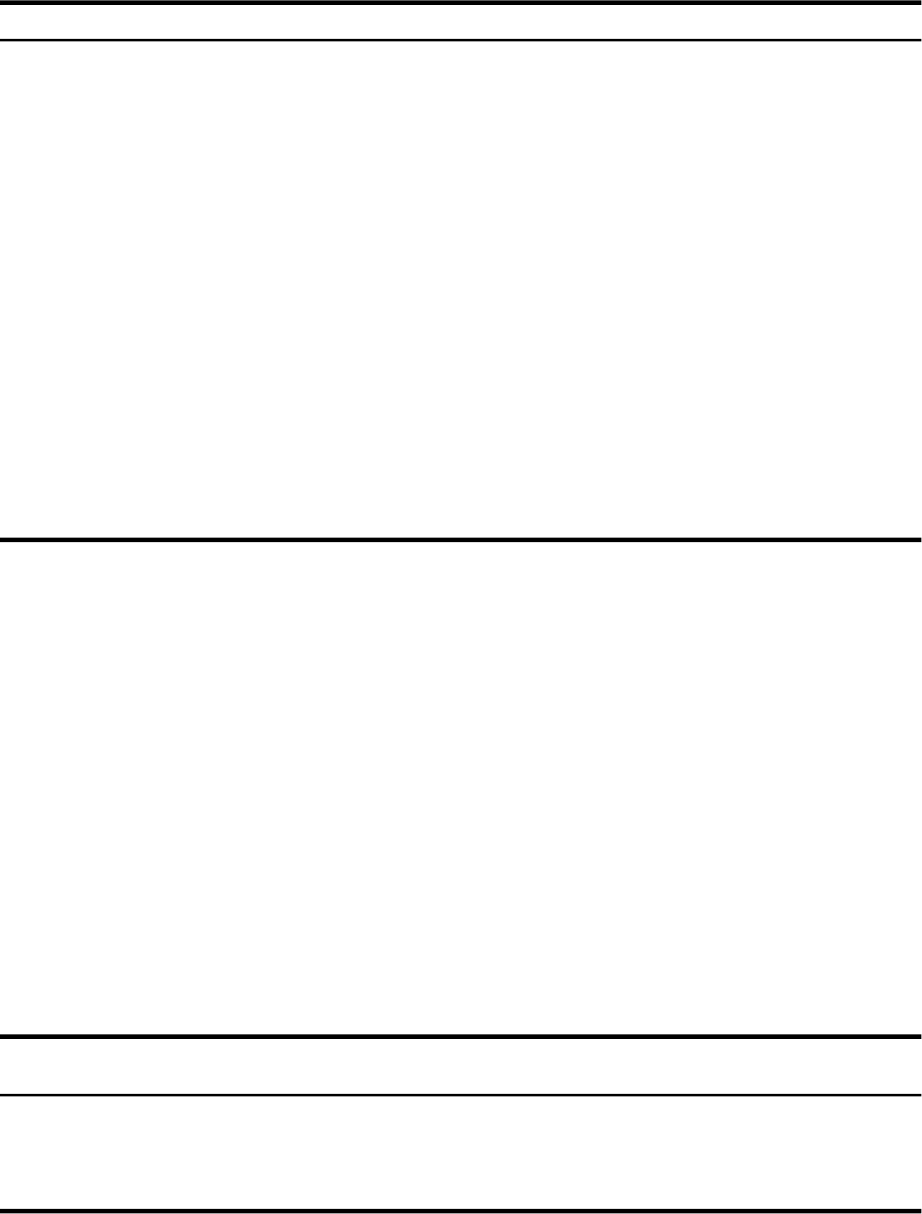
Setting Tomcat Connector Attributes
Edit the /usr/local/apache-tomcat/conf/server.xml file and add the attributes listed
in Table 3 to the Connector element. The following example shows the element in the xml file
after the connector attributes are added.
<Connector port="8080" protocol="HTTP/1.1"
maxThreads="3000" acceptCount="200" ...
Table 3 Tomcat Configuration
DescriptionValueAttribute
The maximum number of request processing threads to be created by this
connector, which therefore determines the maximum number of simultaneous
requests that can be handled. If not specified, the default value for this attribute
is 40. If an executor is associated with this connector, this attribute is ignored
and the connector executes tasks using the executor rather than an internal
thread pool.
3000maxThreads
The maximum queue length for incoming connection requests when all
possible request processing threads are in use. Any requests received when
the queue is full are refused. The default value is 10.
2000acceptCount
The number of request processing threads that are created when this connector
is first started. The connector also verifies that it has the specified number of
idle processing threads available. This attribute should be set to a value smaller
than that set for maxThreads. The default value is 4.
500minSpareThreads
The maximum number of unused request processing threads that are allowed
to exist until the thread pool starts stopping the unnecessary threads. The
default value is 50.
2000maxSpareThreads
Set to “true” if you want calls to request.getRemoteHost() to perform DNS
lookups in order to return the actual host name of the remote client. Set to
“false” to skip the DNS lookup and return the IP address in String form instead
(thereby improving performance). By default, DNS lookups are enabled.
falseenableLookups
Static Web Page Benchmark
This section provides information on running static web page benchmark on BL460c, BL480c
and BL465c servers. The Apache Benchmarking tool was used on web pages of different sizes
to generate two types of data: 1) the number of requests (recorded per second) and 2) the response
time (recorded in milliseconds). A basic analysis of these results is also included with this data
to assist you in understanding the benchmark results.
Benchmark Software
The Apache HTTP Benchmarking Tool is a command line (ab) benchmarking tool that is bundled
with the standard Apache package to benchmark Hypertext Transfer Protocol (HTTP) Web
servers. It is a free and open source software that is distributed under the Apache license. It can
simulate large numbers of connections to perform a series of requests against given pages in
applications on the HTTP web server. The tool then provides performance statistics, in particular
data about the number of requests per second which the server is capable of serving and the
average response time for all requests.
Table 4 Main ab Options
DescriptionValue
Main ab
Option
Number of multiple requests to perform at one time, such as
concurrent connections.
Varies from 100 to 2500.-c
Number of requests to perform for the benchmarking session100 times the number of
concurrent connections.
-n
14


















