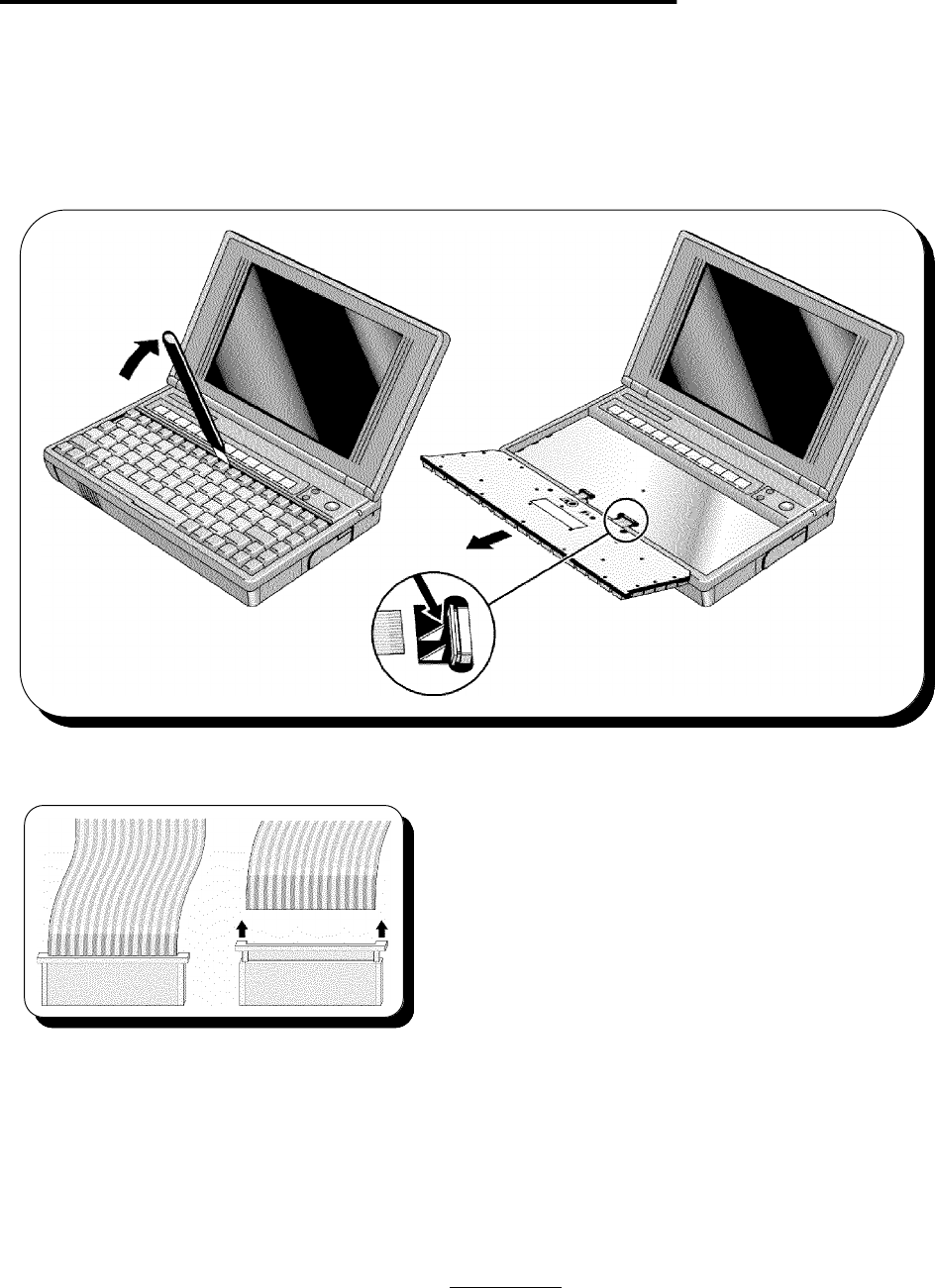
Keyboard (Hewlett-Packard Authorized Service Providers Only)
To remove the keyboard of the OmniBook 600, insert the Keyboard Removal Tool (see the Product Support
Plan for a part number) or a thin metal spatula between the keyboard assembly and the top case just above
the F8 function key. Catch the front edge of the spatula under the keyboard assembly and push the upper
edge of the spatula toward the display. The center of the keyboard assembly will pop up. Continue pulling up
the center of the keyboard assembly allowing it to flex until the tabs on either side of the back of the keyboard
slide out of their slots. The keyboard can then be rotated forward to allow access to the keyboard cables.
Slide the sleeves of the keyboard connectors forward and
remove the cables (see illustration to the left for removal of
cables). A small probe will help get to the sleeves and in
alignment of the cable during installation.
Once the keyboard is out, check the two plastic pyramids
(see inset in diagram above) to see if they are sharp or flat
on top. If they are sharp, flatten them slightly (1/8") with a
blunt punch. These plastic pyramids can cause damage to
the keyboard cables over time.
To install the keyboard reverse the above procedure. Make sure that the keyboard cables are lined up
properly with the keyboard cable connectors when installing the cables.
21


















