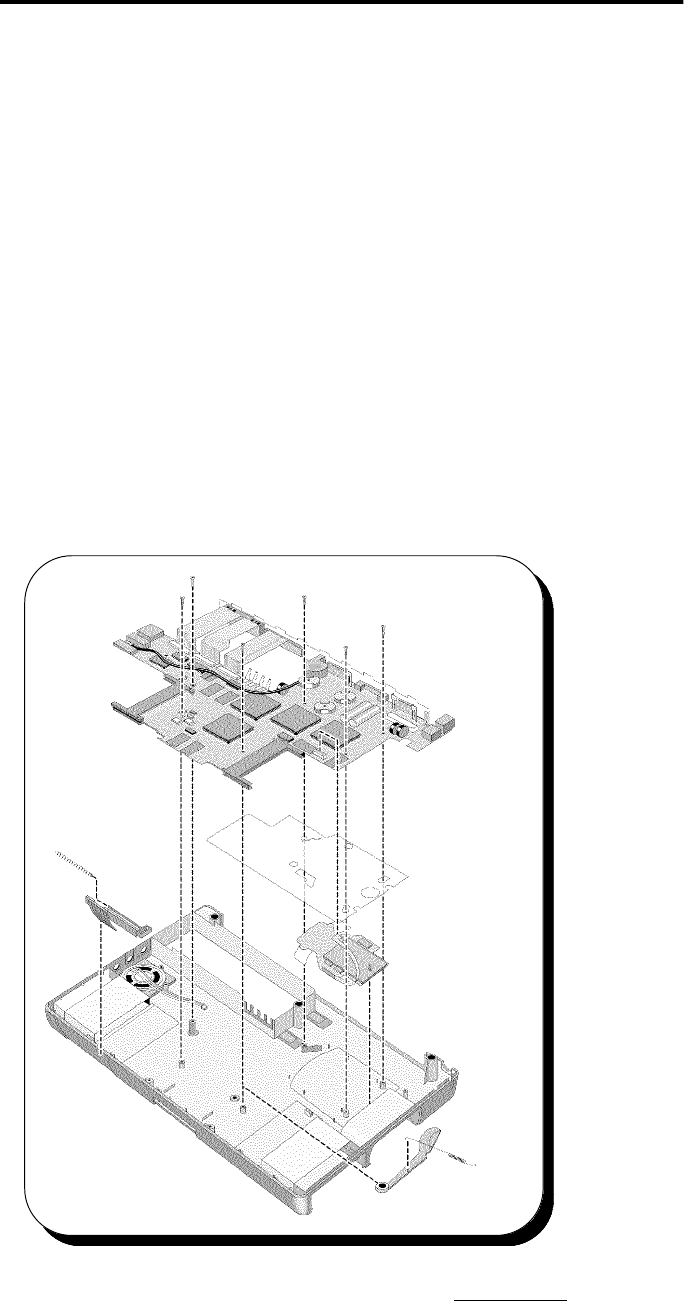
Removing the Motherboard (Exch PCA)
(Hewlett-Packard Authorized Service Providers Only)
Before removing the Motherboard you must first separate the topcase and bottomcase, remove the hard
drive, RAM Expansion (if installed) and any installed PCMCIA cards.
Remove Mouse Button and Spring Mouse Button by lifting up on the Mouse button and turning the bottom
case upside down to remove Spring Mouse Button. Remove the card eject arm. The Card Eject Button and
Spring Eject Flash Card do not need to be removed.
Disconnect the speaker wire connector and the ribbon cable from the Paw Mech Assy from the Motherboard.
Notice how the Ribbon cable from the Paw Mech Assy is routed. Remove the 6 torx drive screws - T^ drive -
that hold the Motherboard in place. There are 4 silver torx head screws that hold the two PCMCIA
connectors in place on the Motherboard and one additional silver torx drive screw that holds the RAM
Expansion connector in place. These screws should not be removed. To remove the Motherboard, lift up on
the VGA connector while holding the Keyboard Bottom Case in place.
Once the Motherboard has been removed you have access to the Speaker, Paw Mech Assy, Spring Eject
Plastic Mouse, Mouse Eject Arm, and Shield.
To reassemble, reverse the above procedures. Make sure the Shield is in place and that the ribbon cable
from the Paw Mech Assy is properly routed. If the ribbon cable is not properly routed, it will interfere with the
installation of the hard disk drive.
26


















