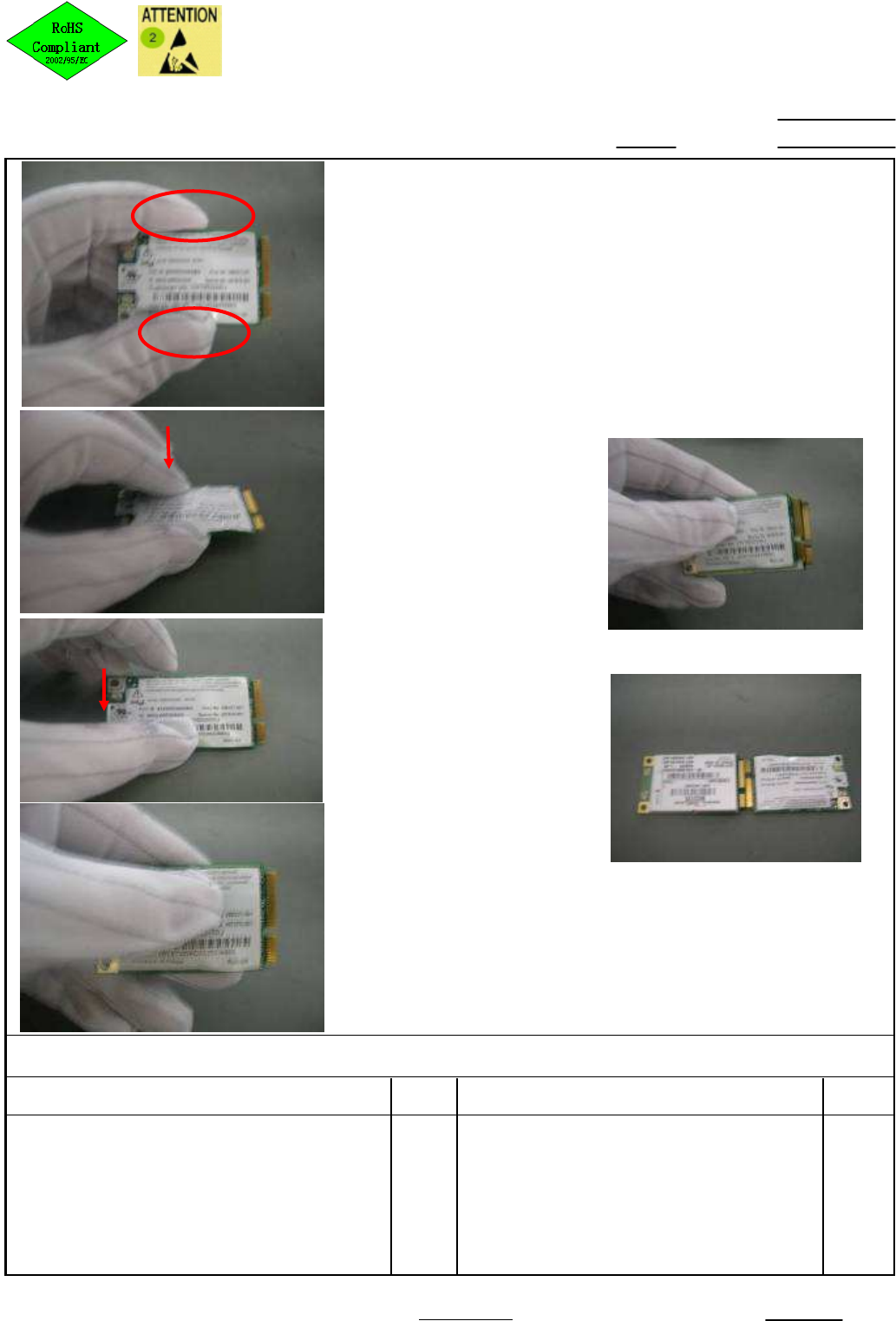
Document No. : SOP VV09 FA DIS-ASS’Y Station :
Name : Ver. : Date :
Fixture list(Fixture standard)
Qty
Working Instruction
If finding some defects, notice the gaffer and assistant
Point for attention:
::
:
Fixture list(Fixture standard)
Qty
Tabulator:_________
Issuing department:
Zhang Ying
IE
Assemble Wireless Card
press one side
of Wireless
Card and
picking it on
the other side
hold the two
surfaces of
Wireless Card
Fetch more
than two
Wireless Card
at the same
time
Several Wireless
Card can’t touch
each other,
especially the
Golden figures
GOOD
Fig.1
Fig.2
Fig.3
Fig.4
NG
NG
NG
1. Pick and place 1PCS Wireless Card every time, only
hold the two sides of RAM with figures(Fig.1)
Wear the gloves, pay attention to ESD.
Forbid pressing one side of Wireless Card and picking
it on the other side(Fig.2 and Fig.3)
Forbid holding the two surfaces of Wireless Card(Fig.4)
Forbid fetching more than two Wireless Card at the
same time(Fig.5)
Several Wireless Card can’t touch each other,
especially the Golden figures(Fig.6)
19(2/2)
1.00
2009/5/18
Fig.5
Fig.6


















