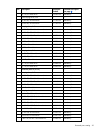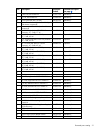Removal and replacement procedures 26
Preparation procedures
To access some components and perform certain service procedures, perform one or more of the following
procedures:
• Unlock the tower bezel (on page 26).
• Remove the tower bezel (on page 26).
• Power down the server (on page 27).
Before removing the server from a rack or a non-hot-plug component from the server, power down the
server.
• Remove the access panel ("Access panel" on page 31).
Unlock the tower bezel
The tower bezel must be unlocked and opened to access the drive cage and media bays. It must be unlocked
to remove the access panel. The bezel must remain closed during normal server operations.
Remove the tower bezel
1. Unlock and open the tower bezel ("Unlock the tower bezel" on page 26).