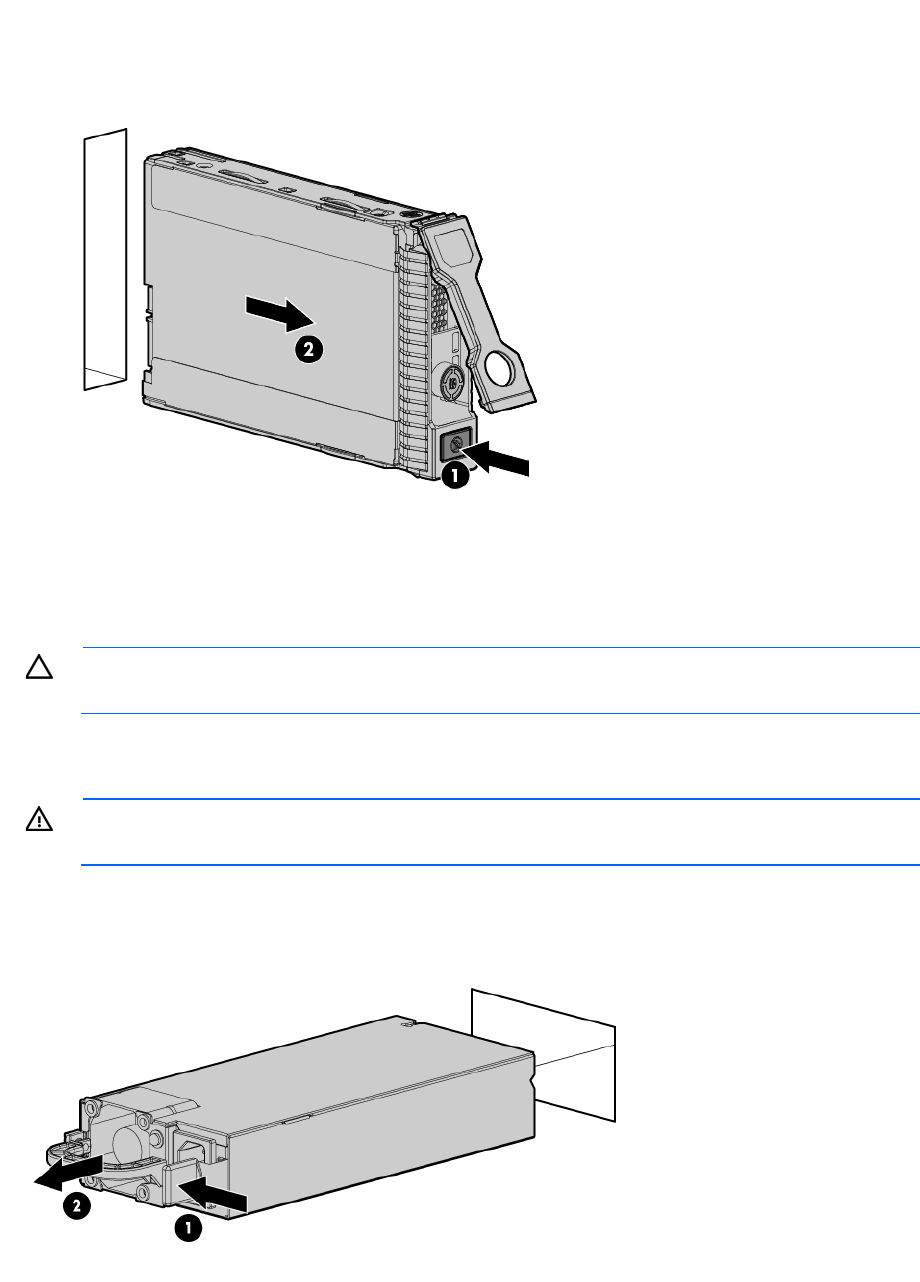
Removal and replacement procedures 30
2. Determine the status of the drive from the drive LED definitions (on page 73).
3. Unlock and open the tower bezel ("Unlock the tower bezel" on page 26).
4. Remove the drive.
To replace the component, reverse the removal procedure.
Hot-plug power supply
CAUTION: To prevent improper cooling and thermal damage, do not operate the server unless
all bays are populated with either a component or a blank.
To remove the component:
1. Power down the server (on page 27).
WARNING: To reduce the risk of personal injury from hot surfaces, allow the power supply or
power supply blank to cool before touching it.
2. Remove the power supply.
Power redundancy requires the presence of two power supply modules in the system.


















