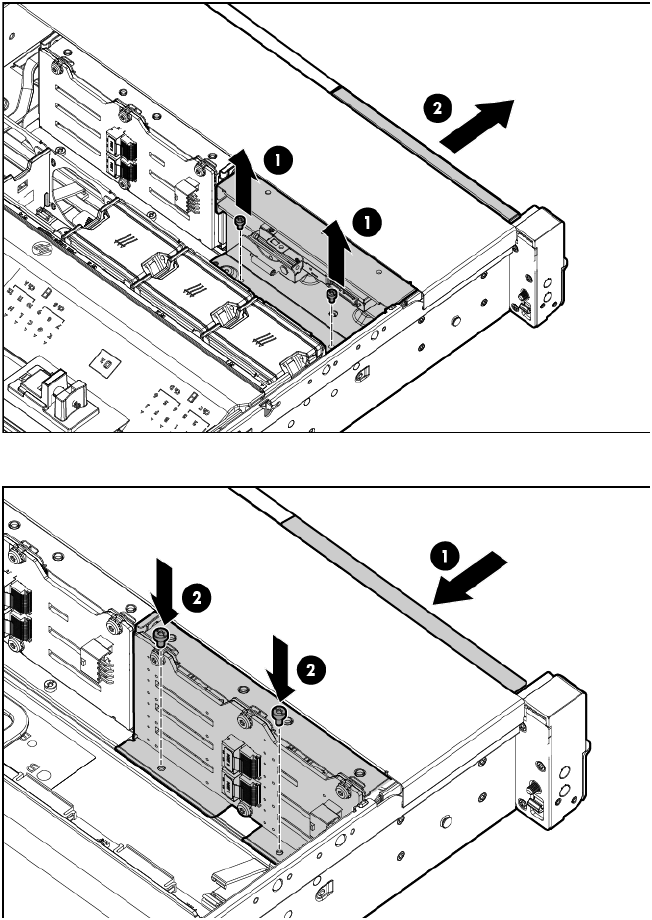
Hardware options installation 79
9.
Using a T-15 Torx screwdriver, remove the two optical drive retaining screws, and then remove the
optical drive cage.
10. Install the optional hard drive cage.
11. Install the hard drives and hard drive blanks.


















