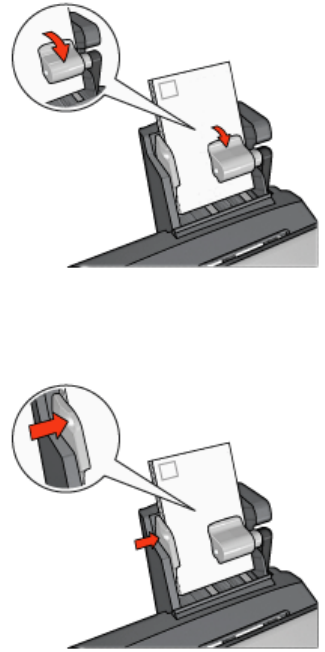
3. Release the paper lever.
4. Slide the paper-width guide against the edge of the cards.
Print
1. Open the Printer Properties dialog box.
2. On the Printing Shortcuts tab, click Postcard printing, and then specify the
following print settings:
– Paper Size: The appropriate paper size
– Paper Type: Plain paper
– Paper Source: Rear tray
3. Select any other print settings that you want, and then click OK.
Use the What's This? help to learn about the features that you see in the Printer
Properties dialog box.
Use the Auto Two-Sided Print Accessory with Small Paper Tray when printing from
a digital camera
In order to use the Auto Two-Sided Print Accessory with Small Paper Tray when printing
directly from a digital camera, you might need to configure the printer to feed paper from
the accessory rather than the In tray.
User's guide 135


















