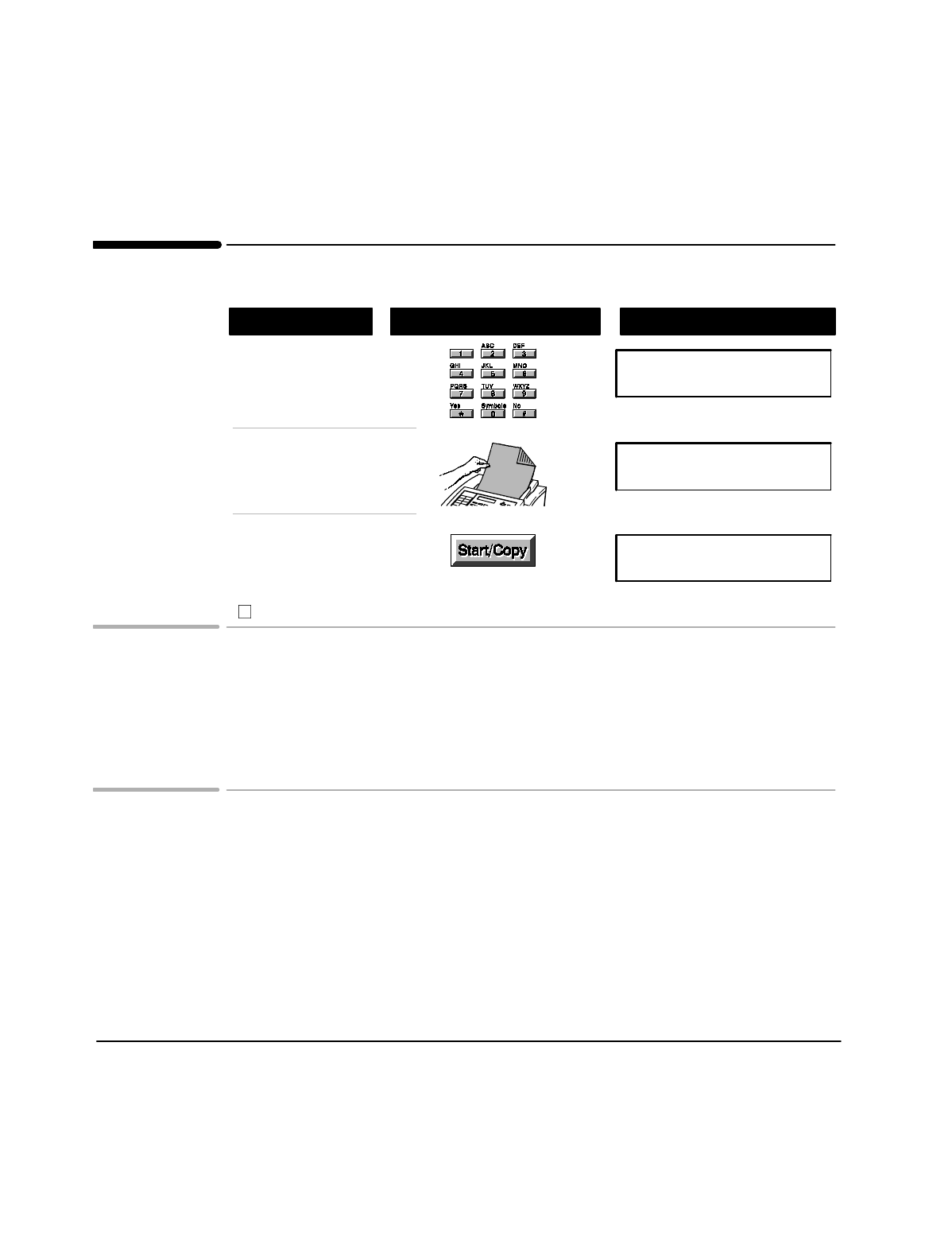
23
Sending a Fax
Using These Buttons
Do This
To Display
Dial the number,
like you would
a telephone
Dial, Load Doc, 'START'
Load the document,
face down
Document ready
Press
Start/Copy
Dialing
Press Stop to stop sending.
Dialing
Use the numeric keys to dial numbers like you would dial a telephone.
To get a dial tone, press the
Enter/Monitor
button before you begin dialing. Use this
method when you need to wait for dial tones or respond to prompts. For example, to
dial a credit card call, press
Enter/Monitor.
Then dial as you normally would. To
change the monitor volume, choose 16: Adjust Volume from the settings menu.
Loading the document
Adjust the guides on the document in tray above the front panel to fit the document.
Load the document face down in the document in tray. Be sure that the document is
not stapled, paper clipped, or torn. Load a maximum of 20 pages at a time.
Topics of Interest
Storing Numbers for Faster Dialing, 28
Sending to a Distribution List, 34
Scanning and sending from memory, 38
Sending a Fax at a later time, 39
Sending and Receiving by Polling, 41


















