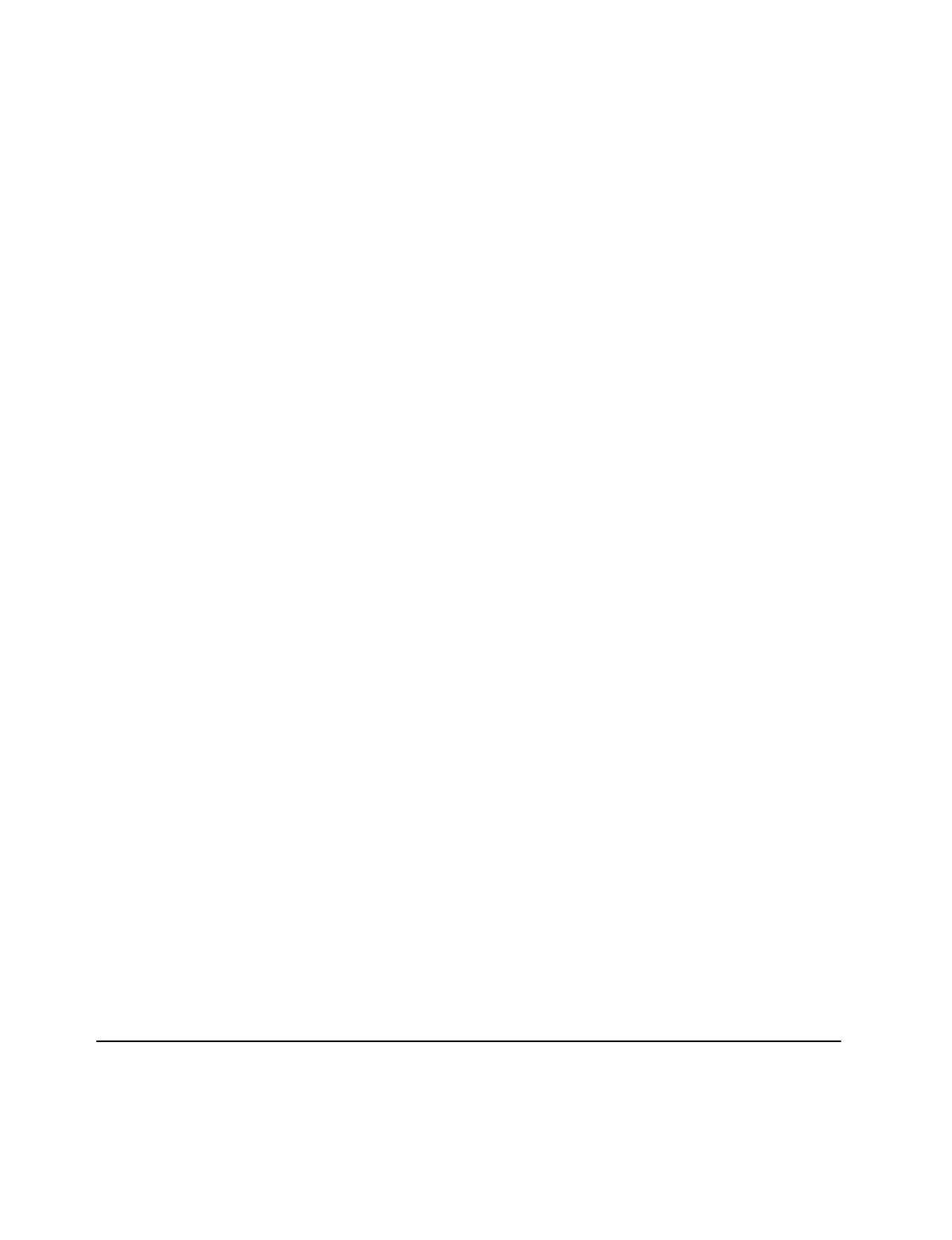
53
Using One-Touch Dialing
You can store three telephone numbers, each up to 16 digits, for One-Touch dialing.
To store a number, press PROG, enter the number, then press the One-Touch key
M1, M2, or M3, to save the number. To dial a stored number, press the One-Touch
key. To change a previously stored number, follow the steps above, The new
number replaces the old one. When you store numbers, it's a good idea to write the
number, or name, on the directory card located under the handset. Remove the
plastic cover and write on the paper directory. If you need to store a number that is
more than 16 digits, you can use two One-Touch keys. To dial, press the first key,
then after the dialing stops, press the second key. You can also combine One-Touch
and manual dialing. Store the first 16 digits of long numbers. Then, after dialing the
stored digits, dial the other digits manually.


















