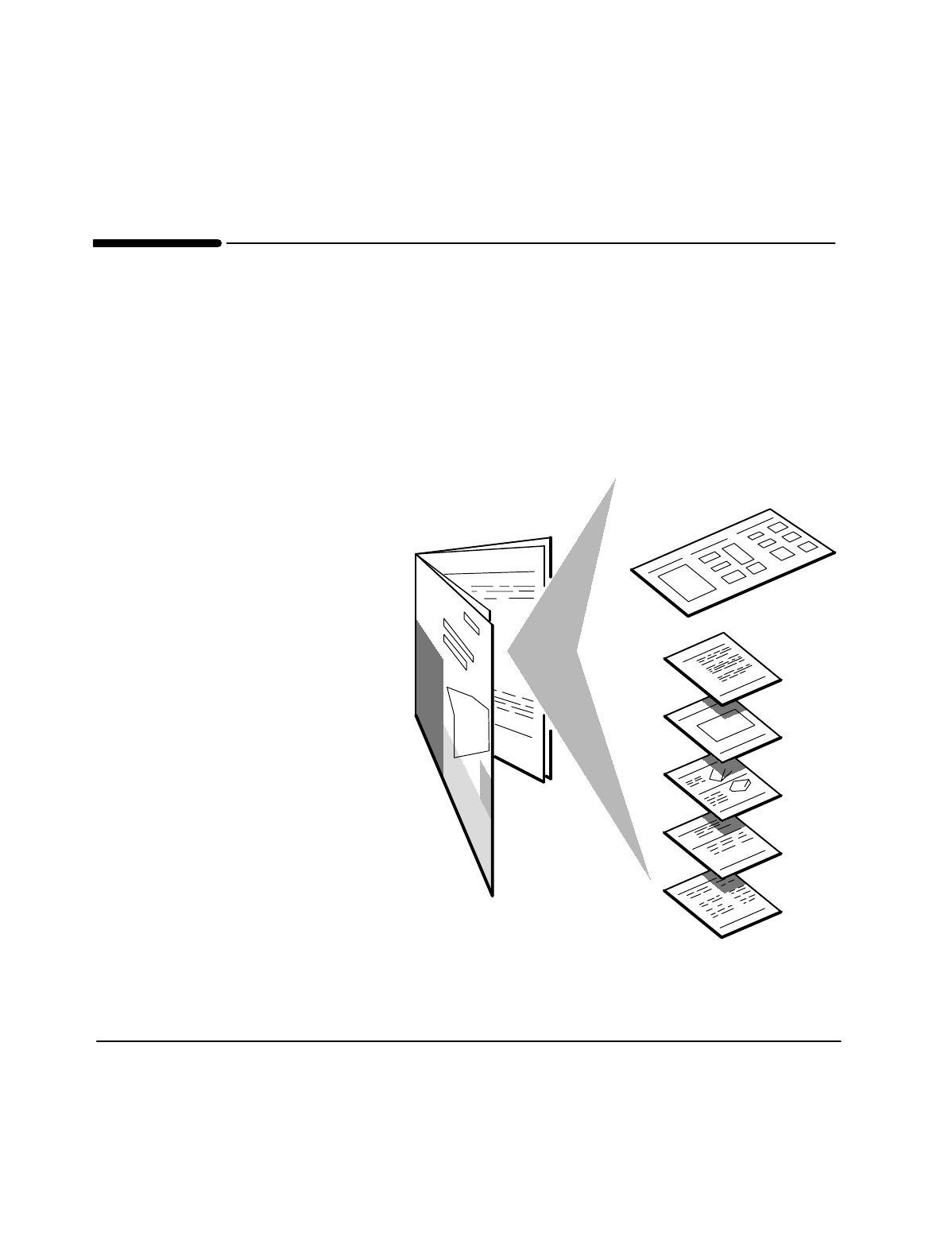
1
What's in This Guide
Take a look at :
The
Menu Options
foldout at the front of this guide. The foldout gives you an
overview of tasks and menu items.
Then check
Using the Front Panel
. It gives you a quick guide to what the buttons
can do for you.
The
Setting up
section includes information on navigating the
menus and detailed instructions for entering
the the date, time, name, and number
for this fax.
Tasks like
Sending a Fax
and
Making Copies
are described in
detail. Check the table of
Contents
to find them.
Hintsandtipsaswellascorrective
actions for messages are found in
Taking Care of Your HP FAX-700/750.
An expanded
Index
makes it easy
for you to find information.


















