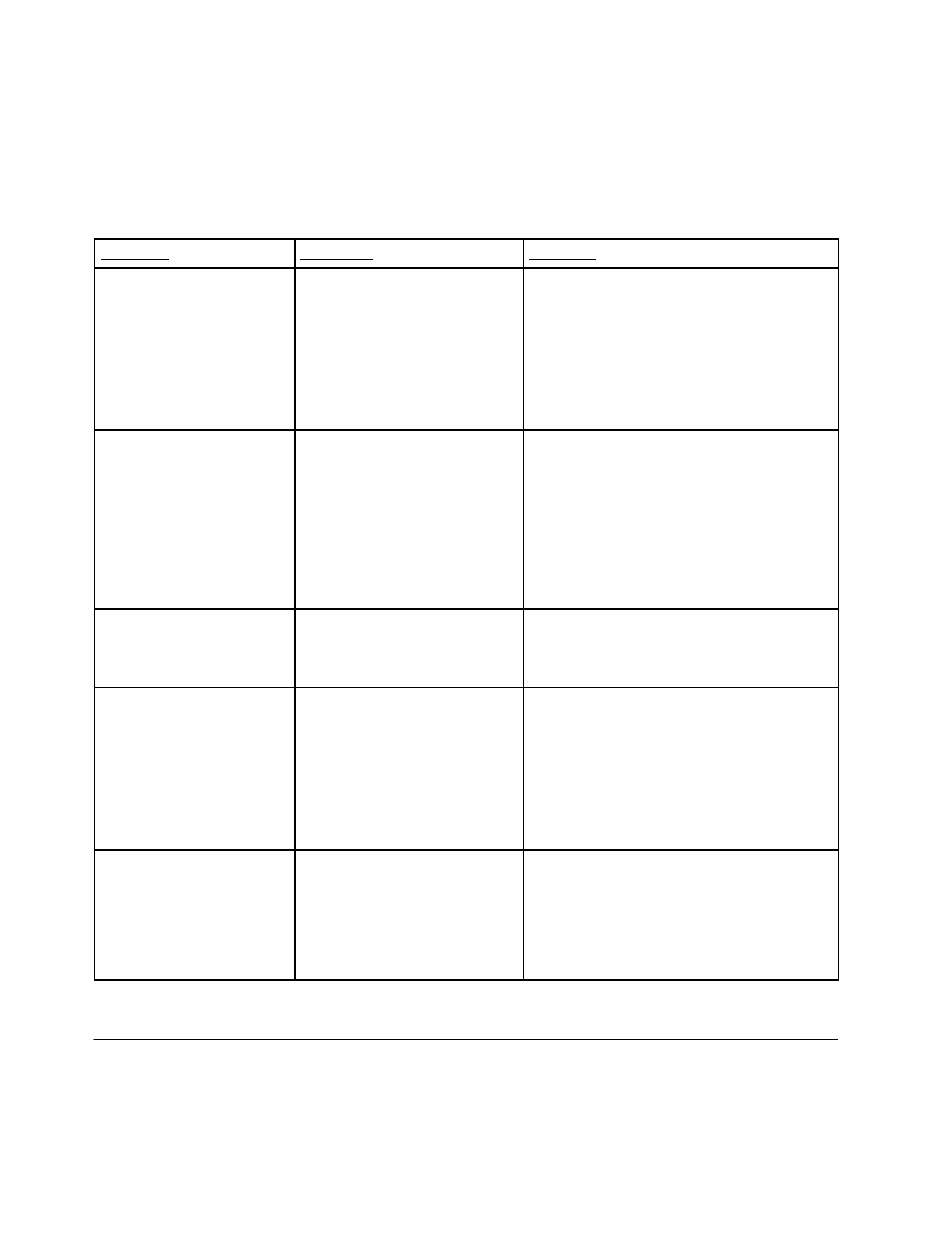
66
Message Meaning Remedy
Load paper
There is no paper loaded, or the
paper needs to be straightened
and reloaded.
Slide the paper tray out, load paper, set the
paper guide to the left for letter or legal size
paper, or to the right for A4 size paper. Slide
the paper tray closed, then try again. Faxes
received while paper is out are received to
memory and printed when paper is loaded.
See Also
Loading paper, 4
Nothing stored,
see Setting Up in guide
The backup battery is
discharged. Settings made are
lost.
Reenter at least the date and time, number and
name, and dialing method. All other settings
are now at factory default. Reset them if you
need to make changes. Be sure to leave your
HP FAX turned on for at least 12 hours to
recharge the backup battery and save your
settings.
See Also
Setting up Your HP FAX-700/750, 11
Receive error FAX
may be incomplete
An error occurred while
receiving a fax. If some pages
were received, they may not be
complete.
Check your fax carefully to be sure that it is
complete. You may want to contact the
sender and ask that he or she send it again.
Reload document
The document did not feed
correctly.
Remove the document, check to see that it
isn't wrinkled or stapled, then reload it. If the
document has many pages, hold it by the top
and bottom edges. Bend it upwards to fan the
bottom edges, then reload it.
See Also
Loading multipage documents to prevent
jams, 63
Reload paper
The paper did not feed correctly
from the paper tray.
Remove the paper, check to see that it isn't
wrinkled, then reload it. If there are only a
few pages, remove them, then add paper.
Load only about 100 pages at a time. Faxes
received while paper does not feed are
received to memory and printed when paper is
reloaded.


















