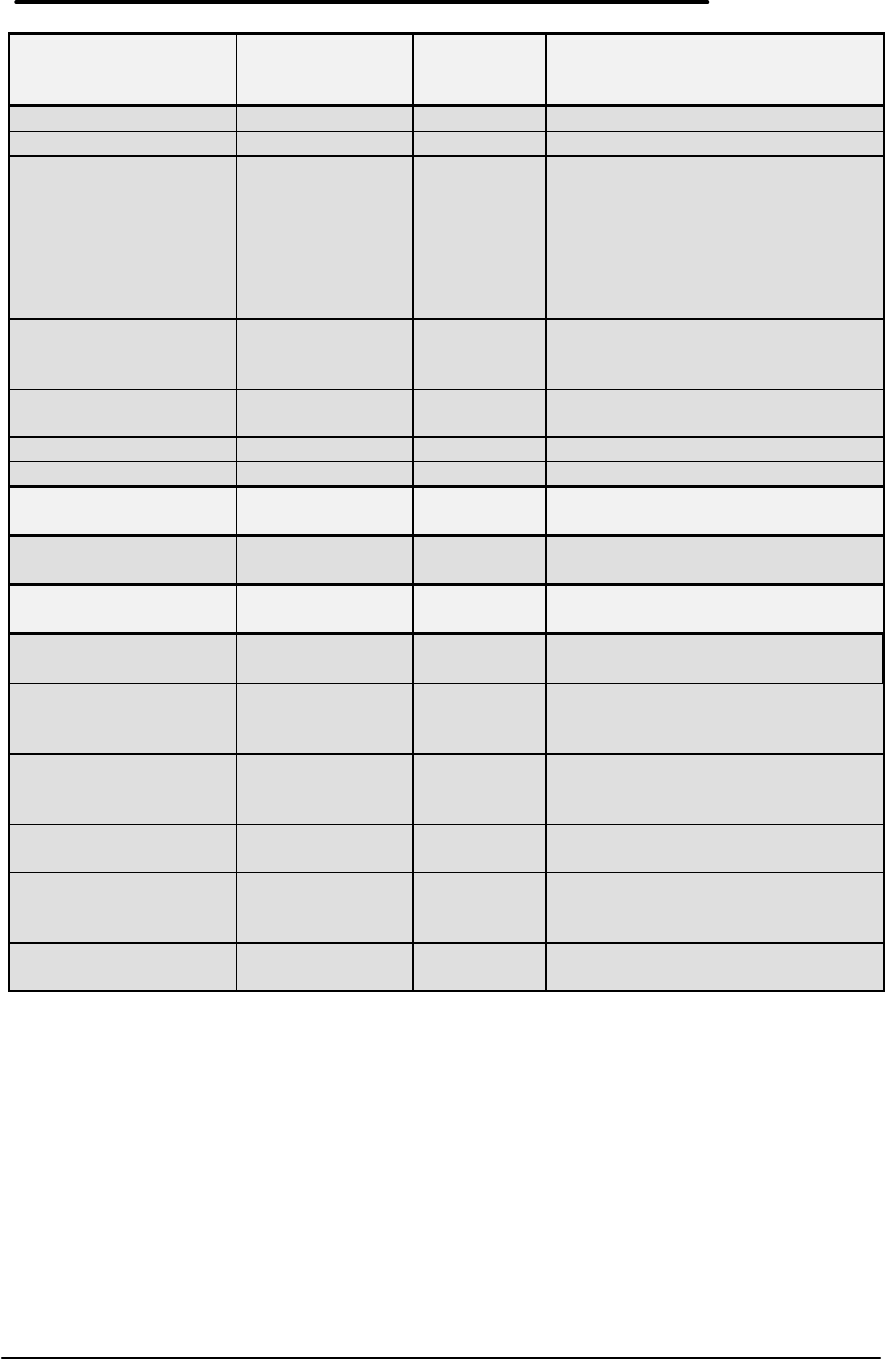
33
Docking Messages
Selected; not
selected
Selected Not available if Boot devices only
is selected in Boot Devices
submenu.
Passwords…
Password options…
User Password
required to:
Turn ON,
Always;
Turn ON, after
FN-OFF;
Undock;
Save Setup
changes
no
selections
Password is required before
proceeding beyond the selected
items, and is ALWAYS required to
save changes to these
checkboxes.
Admin Password
required to save
changes to PC ID
Selected; not
selected
Not selected Admin password can be used in
place of any user password.
Disable hard disk
drive lock
Selected; not
selected
Not selected Check to remove password locking
of hard drive.
Set Admin password none Allows entry of Admin password.
Set User password none Allows entry of User password.
PC Identification
blank The text entered (max of 4 lines of
24 chars) will be displayed at boot.
Enable Cache
Selected; not
selected
Selected Enable cache for faster
performance.
Status Panel Enable
Selected; not
selected
Selected Enable status panel.
Status Panel
Settings…
Status Panel
Position
Upper left; Lower
left; Upper right;
Lower right
Lower right Determine where status panel
appears in the display.
Items to Show in SP Determine what items are
displayed in the status panel, and
when they are displayed
Battery Status Always; Never;
Only when low.
Always
Keyboard Status Always; Never;
Only when
locked.
Only when
locked
Hard Drive Status Always; Never;
Only when active
Only when
active


















