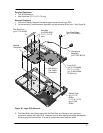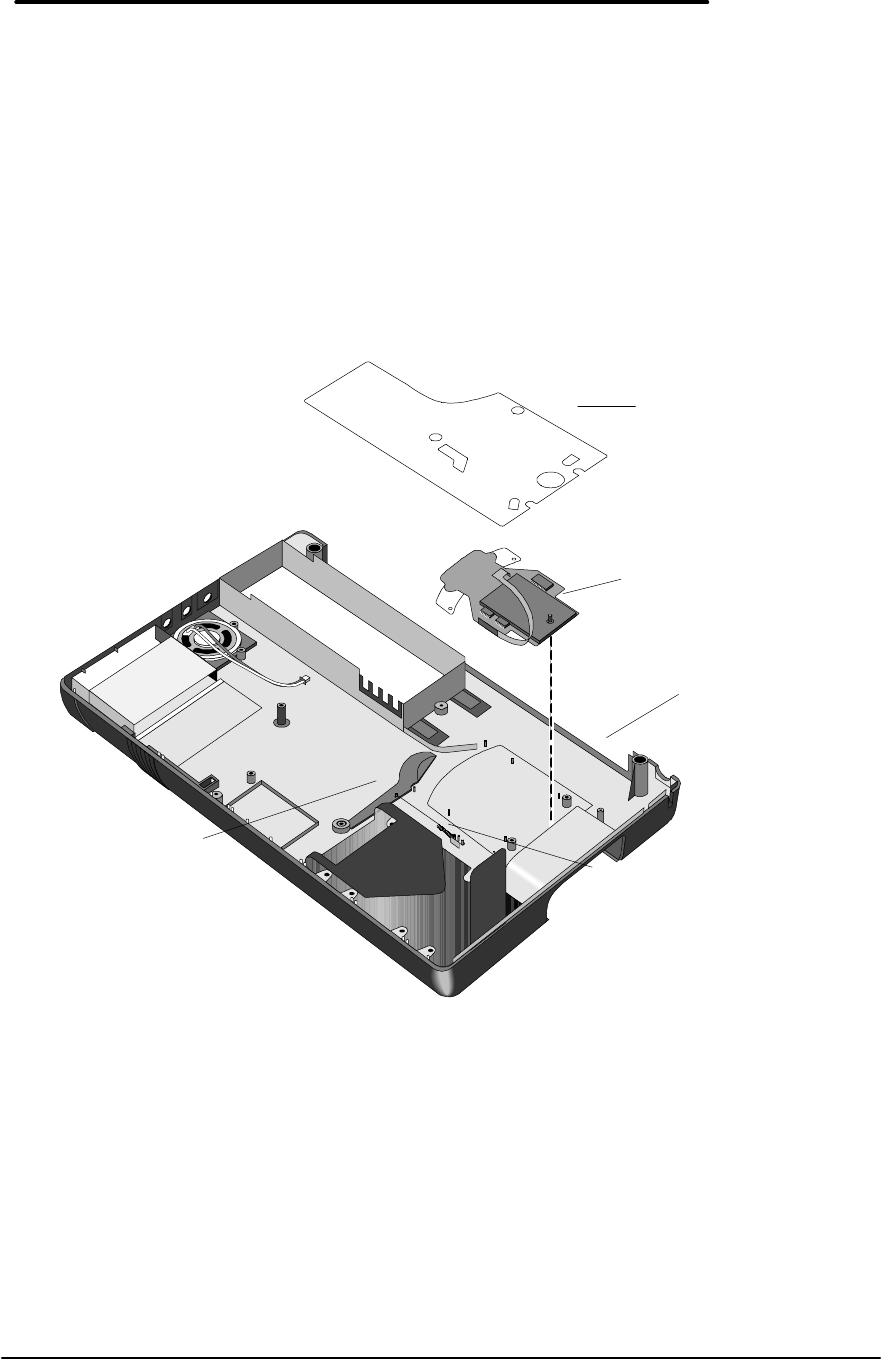
73
Paw Active
(HP Authorized Service Providers Only)
Required Equipment
• Torx #6 screwdriver
• 5mm hexdriver (F1171 - F1175 only)
Removal Procedure
1. Follow the Logic Board PCA Removal Procedure to gain access to the Paw Active.
2. Remove the Paw Shield. Refer to Figure 42 for location of components.
3. The Paw Eject Arm and Paw Eject Spring may be removed at this point for convenience.
4. Lift the Paw Active from the plastic posts holding it in place.
Replacement Procedure
1. To replace the Paw Active, reverse the steps in the Removal Procedure.
CAUTION:
To avoid damage to the OmniBook components, ensure the paw active flex
cable is completely and squarely inserted into the zero insertion force
connector.
Figure 42 - Paw Active Removal
Paw Shield
(p/n F1170-00009)
Paw Active
(p/n F1170-60909)
Paw Eject Arm
(p/n F1170-40008)
Paw Eject Spring
(p/n F1030-00016)
Bottom Case
(p/n F1170-
60904
F1171 - F1175)
(p/n F1360-
60904