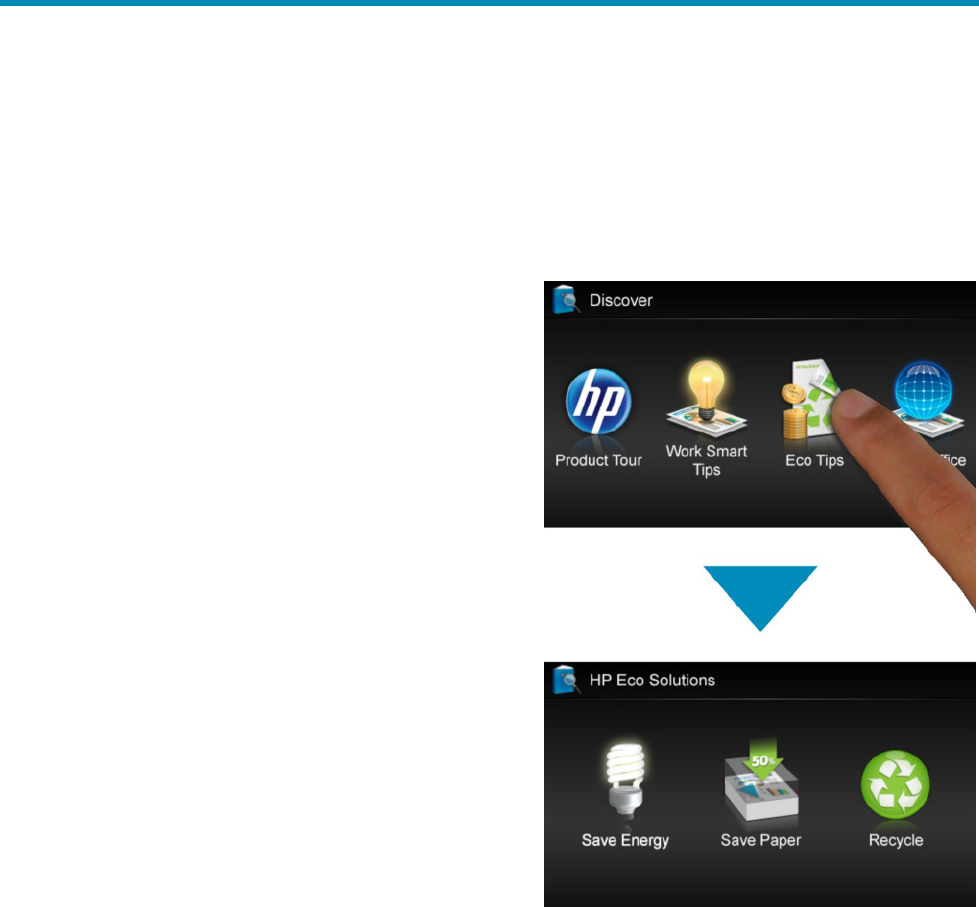
Top features 7
Cut energy use and BUILD YOUR BOTTOM LINE
Reduce costs, save resources, and minimize the impact of printing on the environment with this space-saving
e-All-in-One. An environmental leader, this e-All-in-One consumes up to 50 percent less energy than color laser
e-All-in-Ones.
1
Plus, you save time, money, and paper with built-in two-sided printing, available with all models.
This product is designed to make it easier for you to save money and conserve resources. Discover how easy it
can be to conserve energy and recycle effectively by selecting Eco Tips located in the Discover section of the
touchscreen.
Consume less energy
• Consume up to 50 percent less energy than color laser
All-in-Ones.
1
Save money through reduced energy
costs by using an e-All-in-One that meets U.S.
Environmental Protection Agency (EPA) strict energy
efficiency guidelines.
• Consume virtually no power during idle mode, and
because the e-All-in-One employs Instant-on
Technology, experience no additional time for warm
up. LED technology is also cleaner, more reliable, and
more energy-efficient than fluorescent tube technology.
Save resources
Easily recycle materials, save paper, and use fewer
resources across the entire lifecycle of the e-All-in-One.
• Consume up to 50 percent less paper by printing
multiple pages on a single sheet, using automatic
two-sided printing. Save even more energy and paper
by scanning or faxing to a PC, network folder, or to
email. PC Fax Send enables paperless sending and
archiving. In managed print environments, HP Web
Jetadmin cuts the cost of paper consumption. Set
automatic two-sided printing for individual devices or
entire fleets (for two-sided printing capable devices)
reducing the cost and volume of paper used by up to
25 percent.
• Reduce your impact. Printing the same number of pages, this HP Officejet Pro e-All-in-One will use up to
80 percent fewer supplies and packaging, by weight, than a similar color laser printer.
12
• Simplify the management and disposal of products, and recover some of their value at end of use. Through
HP Planet Partners—a free, convenient return and recycling program available in more than 49 countries—
you can be assured cartridges won’t end up in a landfill.
13
All returned Original HP print cartridges go
through a multiphase recycling process where they are reduced to raw materials that are used to make new
metal and plastic products.


















