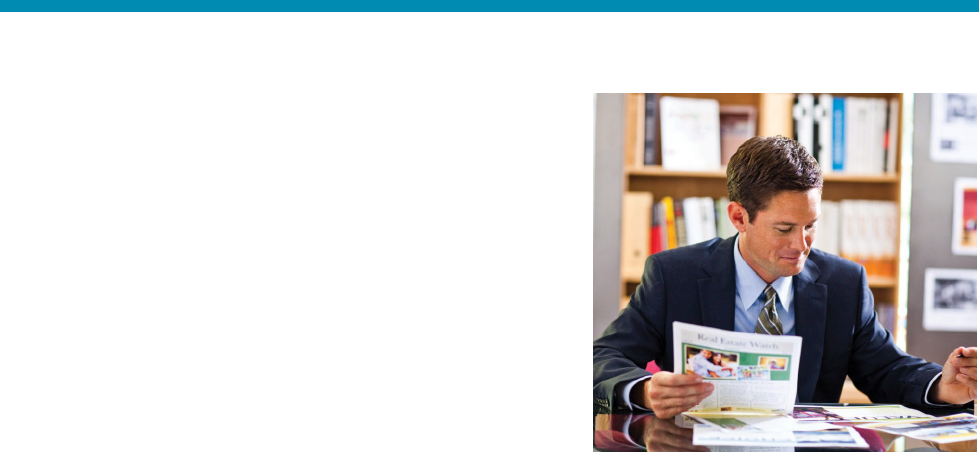
Top features 3
Top features
• Spend less for business color.
Create professional color prints and marketing materials for
up to 50 percent lower cost per page compared with color
laser e-All-in-Ones.
1,2
Increase your ink savings by replacing
individual cartridges only when needed. Print more pages
before replacing your ink cartridges and avoid interruptions
with high-capacity cartridges.
7
• Print without a PC using web-connected
solutions.
When you are in the office, apps enable you to print the
forms and documents you need most frequently from your
e-All-in-One—without returning to your PC.
4
The product’s
touchscreen puts web content and product functions at your
fingertips. And when you are away from your office, use
your handheld mobile device to print to a web-connected
printer across the room or across town.
5
• Make a long-lasting impression.
The HP Officejet Pro 8500A e-All-in-One series produces professional-quality color and exceptional fade-
and water-resistant documents with HP Officejet pigment inks. Archived documents retain text and color
quality for decades.
8
• Use less energy, reduce costs, and save resources.
An environmental leader, this e-All-in-One consumes up to 50 percent less energy than color laser
e-All-in-Ones.
1
Plus, you save time, money, and paper with built-in two-sided printing, included with all
models.
• Get amazing laser-comparable print speeds.
Print at speeds up to 15 ppm black-and-white/11 ppm color.
9,10
Improve productivity with advanced copy
features like CopySmart technology that automatically corrects skewed prints.
3
• Access documents and print them faster without using a PC.
The e-All-in-One’s easy-to-access features transform the way you use your printing device. Complete more
tasks without your PC. Simply touch the screen to copy, scan, or fax documents—or select Apps to access
the internet or obtain documents.
3
Use the front-facing USB port or memory card slots to access saved
documents or photos and print them quickly.
• Stay connected and improve your efficiency by sharing resources.
More users can access the same device with both wireless and Ethernet networking options.


















