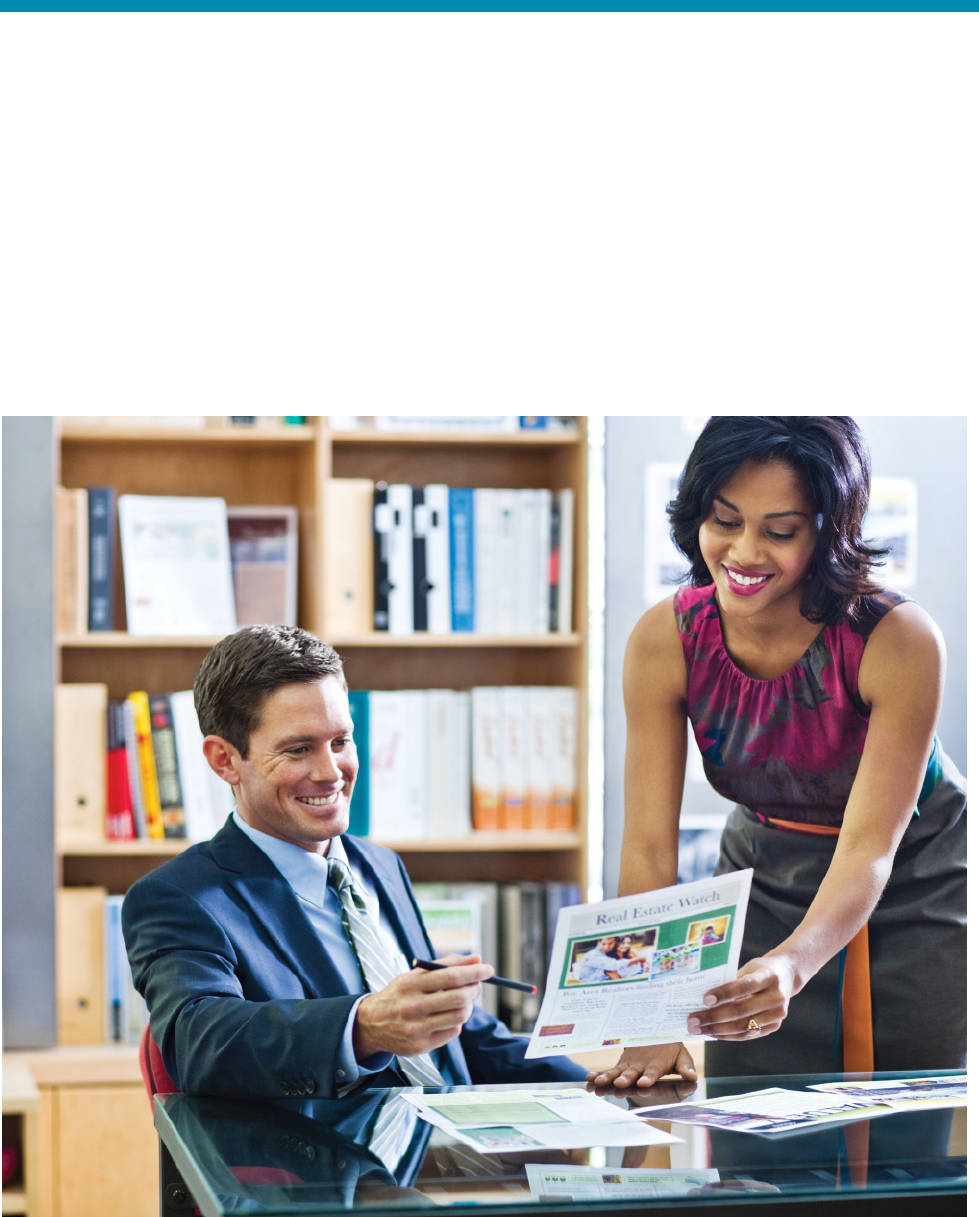
Getting to know the e-All-in-One 1
Getting to know the HP Officejet Pro 8500A
e-All-in-One series
Welcome to the Solution and Feature Guide for the new HP Officejet Pro 8500A e-All-in-One series. This guide
will introduce you to the e-All-in-One.
Make a professional impression with water-resistant color prints, borderless marketing materials, or other
documents for up to 50 percent lower cost per page compared with color laser All-in-Ones.
1,2
Tap the 4.3-inch
(10.9 cm) touchscreen
3
to access apps and print from the web without a PC
4
—or print from anywhere with
HP ePrint.
5
Enhance your productivity with Ethernet and wireless connectivity,
6
automatic two-sided printing,
innovative copy features, and two 250-sheet paper trays.
3
Target customer
Ideal for businesses that want a wired or wireless, web-connected e-All-in-One that produces impressive color
results for a low cost per page. Print from mobile devices—and access and print web content—without a PC.
5


















