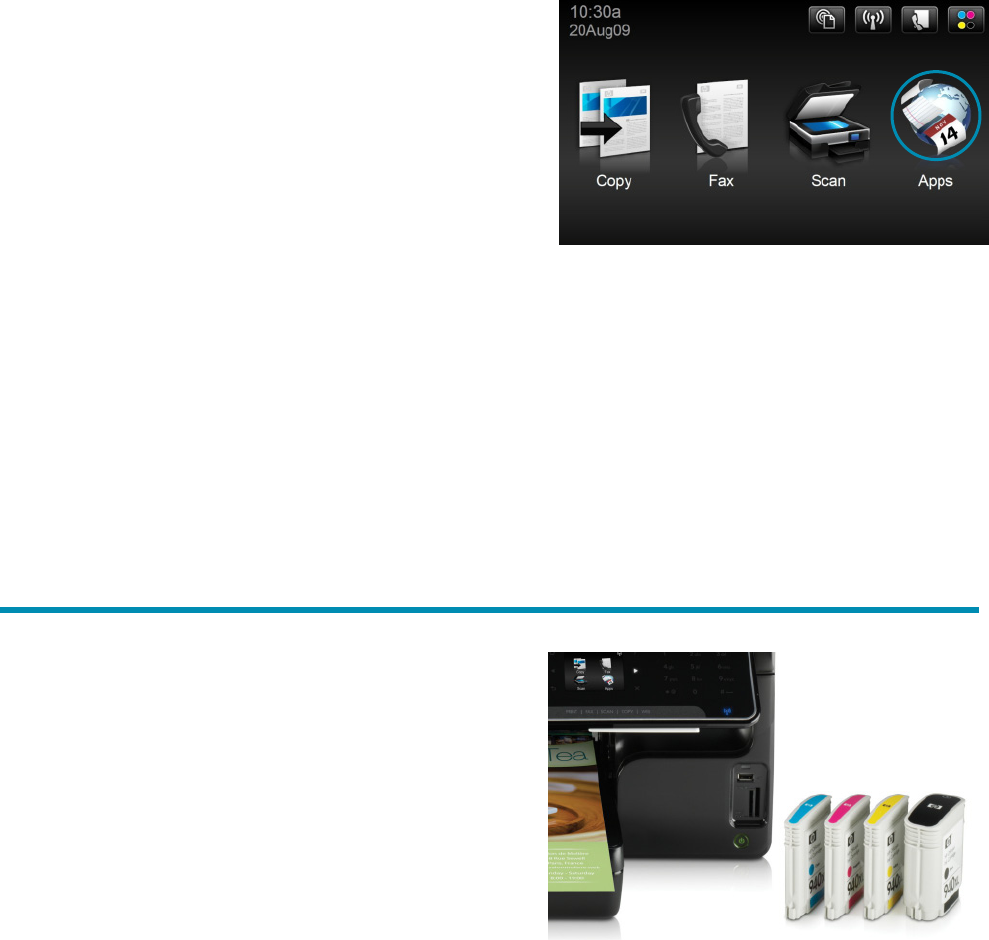
Top features 5
Easily print on the go using one of two methods:
• Download the app (ePrint) from your provider and you’re ready to print. Use your mobile device to locate
the printing device closest to you. Then simply send your documents to a web-connected printing device and
pick up the pages.
• Attach your document to an email message. Forward that message to a web-connected printing device from
your email-capable device and collect your printed document.
Touch, access, store, and print your business information in seconds
This HP web-enabled e-All-in-One includes apps that you can
access from your device’s touchscreen control panel.
4
These
apps are special print applications available exclusively to HP
web-enabled printing devices.
Apps connect your device to the internet in an altogether new
and seamless way. Choose from a growing library of apps
that make printing faster, simpler, and more useful than ever.
Access your documents and print them in one touch from your
e-All-in-One. Use the apps to:
• Keep commonly used business forms—invoices, contracts, receipts, and more—at your fingertips. Print them
when you need them without a PC.
• Store documents online—not on your PC. Easily scan and store your documents online, then access and
print your documents when you need them.
• Connect to your customized marketing material—brochures, flyers, and more—on Marketsplash by HP and
print them in a snap. (See page 6 for further information about Marketsplash.)
Produce VIVID, FAST DRYING, professional prints
The HP Officejet Pro 8500A e-All-in-One series makes a
long-lasting business impression with the professional-quality
color and exceptional fade and water resistance of
HP Officejet pigment inks. Archived documents retain text
and color quality for decades.
8
Print fade- and water-resistant prints
HP Officejet pigment inks designed for business use are like
liquid laser toner—providing professional, durable color
documents that stand up to handling and dry quickly. Print
professional, water-resistant documents on plain paper.
Not only do HP Officejet pigment inks offer vivid colors and bold blacks, they provide benefits over traditional
dye-based inks, including superior water and fade resistance and better durability. These unique qualities are
possible because the pigment solid does not dissolve in water but is dispersed to prevent pigment settling. As a
result, output resists rain and water spills, and you can handle important documents with confidence.
8
HP Officejet inks for business are specifically developed for use with HP printheads. Unique ink formulations
help extend the life of the printheads and enhance reliability. When used with ColorLok® paper, these inks
provide laser-like color output that dries quickly and is ready for distribution.


















