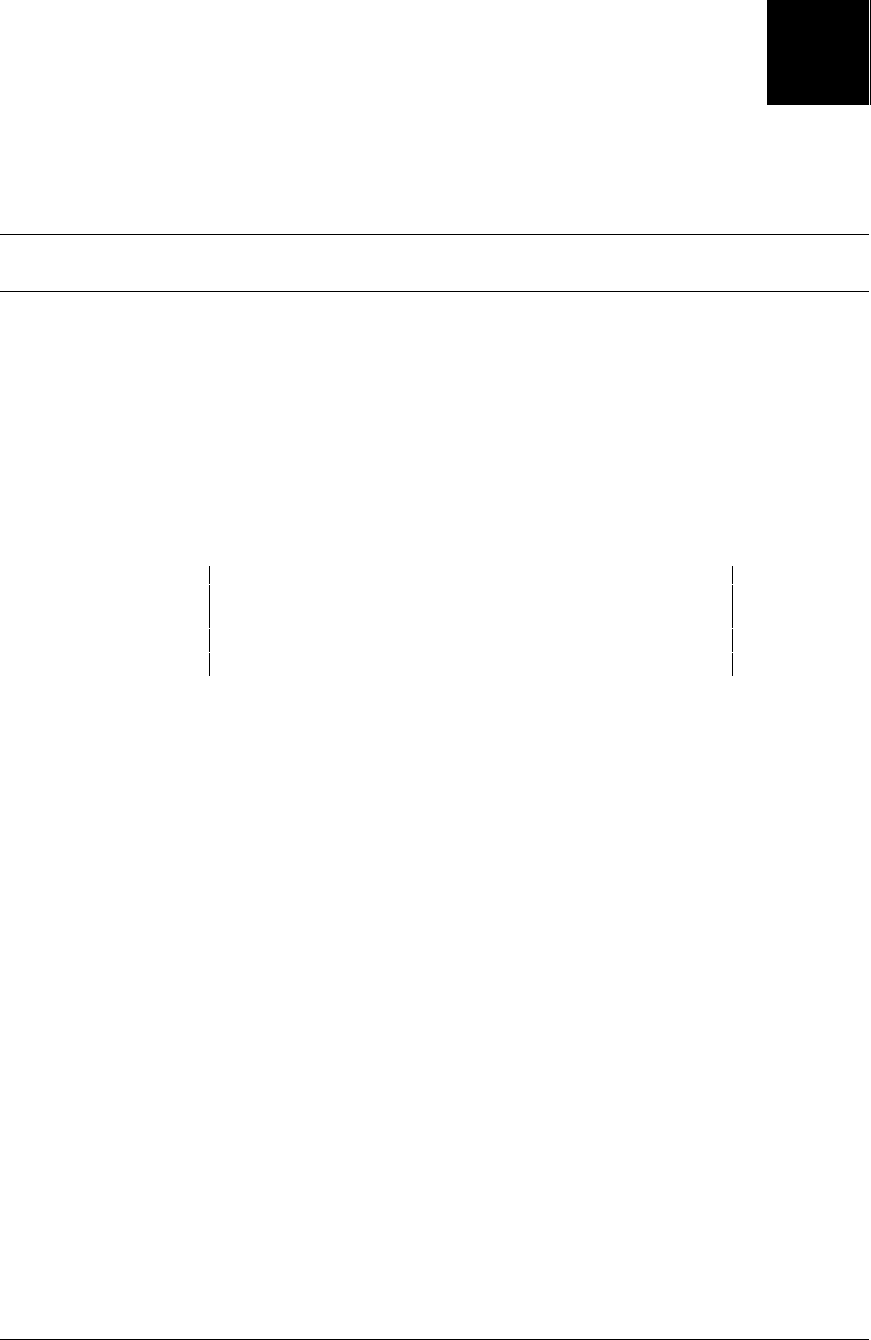
Order Number: EK–STWCT–UG. E01 4–1
4
Cleaning the Cartridge Tape Drive
This chapter describes how to use the cleaning cartridge to clean the tape heads and tape path of the
StorageWorks 8505 8mm Cartridge Tape Drive .
The heads and tape path of the StorageWorks 8505 8mm Cartridge Tape Drive should be
cleaned on a regular basis. The only cleaning material recommended for use with the
tape drive is an approved 8mm cleaning cartridge. (Additional cleaning cartridges can be
ordered as described on page
viii, in the "About This Guide" section of this document.)
Except for cleaning, as described in Section 4.1 and 4.2, the tape drive needs no
preventive maintenance or user serviceable adjustments. If an excessive number of errors
begin occurring, however, you may find the procedure described in Section 4.3 useful.
CAUTION
Using cloth swabs, cotton swabs, cleaning agents, or cleaning
cartridges is not recommended and will void the warranty on
the tape drive.
4.1 Determining When the Tape Drive Needs Cleaning
You should clean the tape drive’s heads and tape path after every 30 hours of tape
motion. This cleaning frequency does not depend on the format in which you write and
read data. However, if you are using the tape drive in a particularly dirty environment, or
if you operate it infrequently, you may want to clean the tape drive more often than every
30 hours of tape motion. Cleaning the tape drive helps ensure that it will perform
according to its specifications.
The tape drive keeps track of tape motion hours internally. When 30 hours of tape
motion have elapsed, the top and bottom LEDs will flash rapidly and the middle LED
will flash irregularly, depending on SCSI bus activity. For best results, clean the tape
drive as soon as possible after the LEDs begin flashing.


















