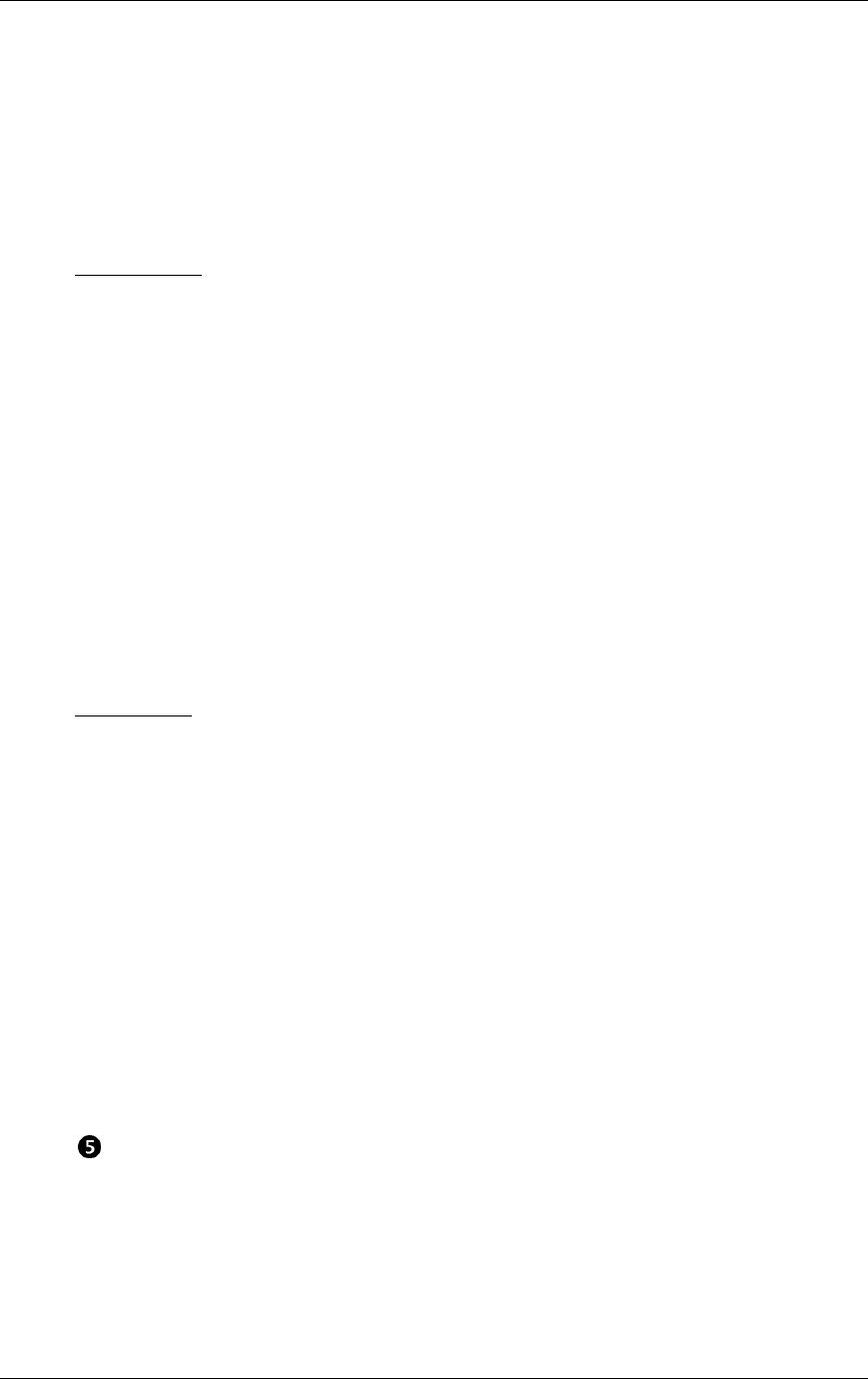
Appendix C Product Notes for Sun
™
Order Number: EK–STWCT–UG. E01 C–7
The system compiles the kernel and creates special files in /dev so that it can
communicate with the SWXTE. Since you booted the system using the verbose switch,
the system displays all of its SCSI targets. Verify that “DEC EXB-8505 8mm
Helical Scan /w Compression” is displayed as a target when the system is
booting.
At this time, the tape drive is configured in the /dev directory in two ways: rmt format,
and rst format.
“rmt” format
In this format, the drive is configured with various options. For further explanations, see
the man pages on “st” (the modes are x, xl, xm, xh, xc, and xu, where x is the rmt
number).
• Options x, xu, and xc, correspond to the 0x8C, (EXB-8500c, compressed) density
mode.
• Option xl, corresponds to the 0x14 (EXB 8200, uncompressed) density mode.
• Option xm corresponds to 0x90 (EXB-8200c, compressed) density mode.
• Option xh corresponds to 0x15 (EXB-8500, uncompressed) density mode.
• Option b associates with the BSD behavior and is for backward compatibility on all
of the above options. For further information, refer to the man pages of “mtio”.
• The n option provides access to the device with no rewind, similar to nrst (below),
and is also applicable to all of the above options.
“rst” format
Special files “rst” (rewind on close) and “nrst” (no rewind on close) are also built and
reside in the /dev directory. For example, if the SCSI target ID for the SWXTE is 4, then
“rst” will be “rst4, rst12, rst20, and rst28,”; nrst will be “nrst4, nrst12, nrst20, and
nrst28”.
• rst4 and nrst4 correspond to the 0x14 density mode (EXB-8200, uncompressed
format)
• rst12 and nrst12 correspond to the 0x90 density mode (EXB-8200c, compressed
format)
• rst20 and nrst20 correspond to the 0x15 density mode (EXB-8500, uncompressed
format)
• rst28 and nrst28 correspond to the 0x8C density mode (EXB-8500c, compressed
format)
To test the SWXTE drive, back-up the file “passwd” to tape using the “tar”
command as follows:
tar cvf /dev/rst4 /etc/passwd
The system responds with:
a /etc/passwd 1 blocks
Note that depending on the size of the file, a different number of blocks may be reported.


















