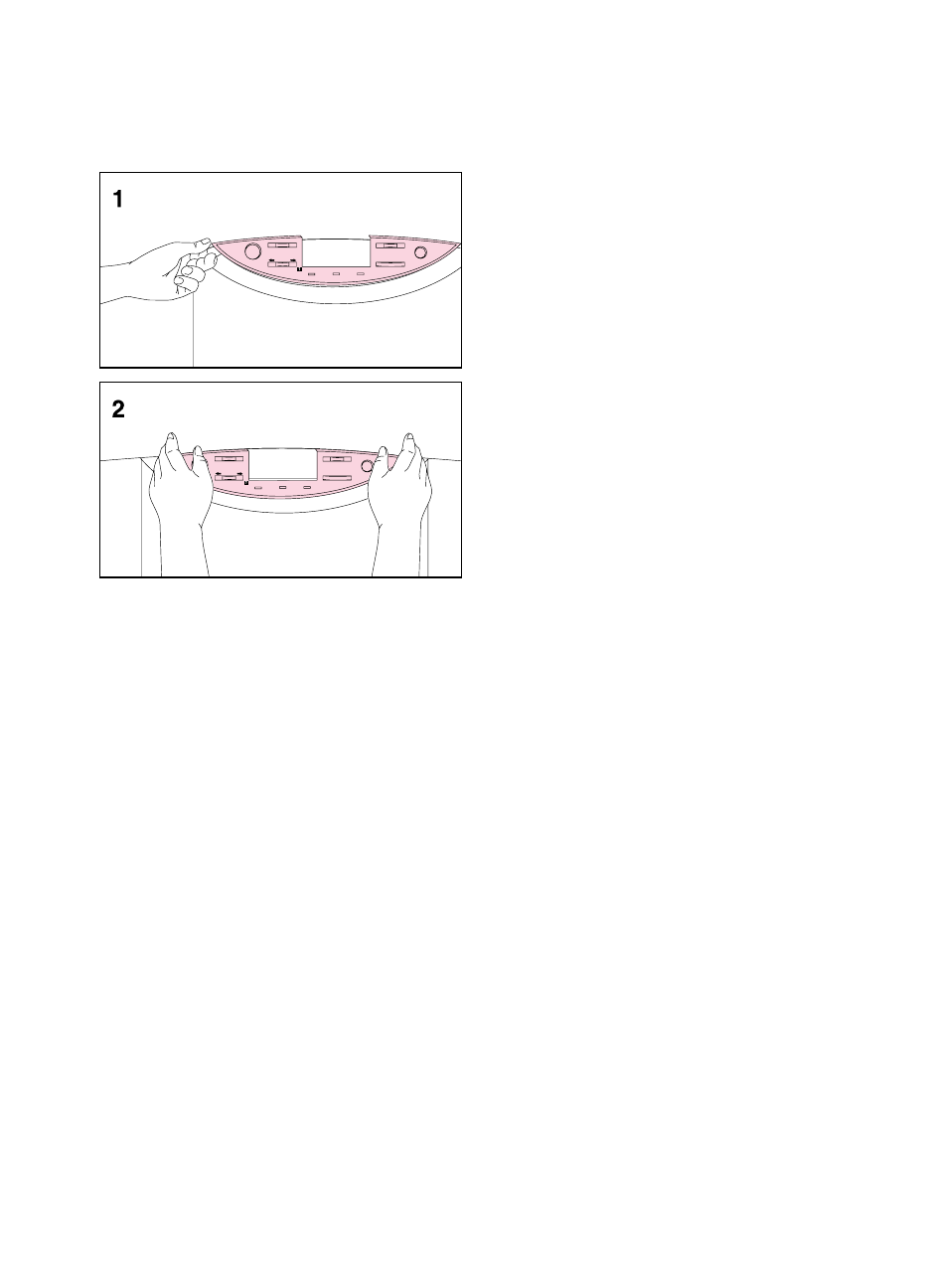
16
EN
Step 5: Changing the Printer Control Panel
Overlay and Language (Optional)
Replace the printer control panel overlay
with the one included for your language,
if applicable. Then configure the printer
control panel to show printer messages
in your language.
To replace the overlay
1
Insert a thumbnail or a thin, rigid
object under the edge of the overlay
on the printer control panel and pull
up on the overlay until it comes off.
2
Place the new overlay over the printer
control panel and snap it into place.


















