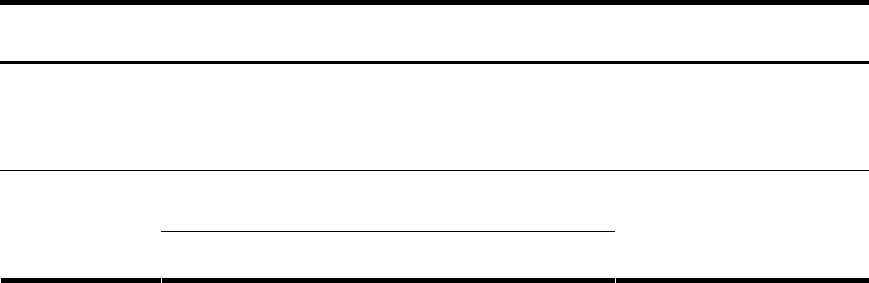
This section includes these topics:
• Telnet login authentication modes
• Configuring none authentication for Telnet login
• Configuring password authentication for Telnet login
• Configuring scheme authentication for Telnet login
• Configuring common settings for VTY user interfaces (optional)
• Configuring the device to log in to a Telnet server as a Telnet client
Telnet login authentication modes
Three authentication modes are available for Telnet login: none, password, and scheme.
• none—Requires no username and password at the next login through Telnet. This mode is insecure.
• password—Requires password authentication at the next login through Telnet. Keep your password.
If you lose your password, log in to the device through the console port to view or modify the
password.
• scheme—Requires username and password authentication at the next login through Telnet.
Authentication falls into local authentication and remote authentication. To use local authentication,
configure a local user and related parameters. To use remote authentication, configure the username
and password on the remote authentication server. For more information about authentication modes
and parameters, see the Security Configuration Guide. Keep your username and password. If you
lose your local authentication password, log in to the device through the console port to view or
modify the password. If you lose your remote authentication password, contact the administrator.
The following table lists Telnet login configurations for different authentication modes.
Authentication
mode
Configuration Remarks
None Configure not to authenticate users
For more information, see
“Configuring none
authentication for Telnet
login.”
Configure to authenticate users by using the local
password
Password
Set the local password
For more information, see
“Configuring password
authentication for Telnet
login.”
37


















