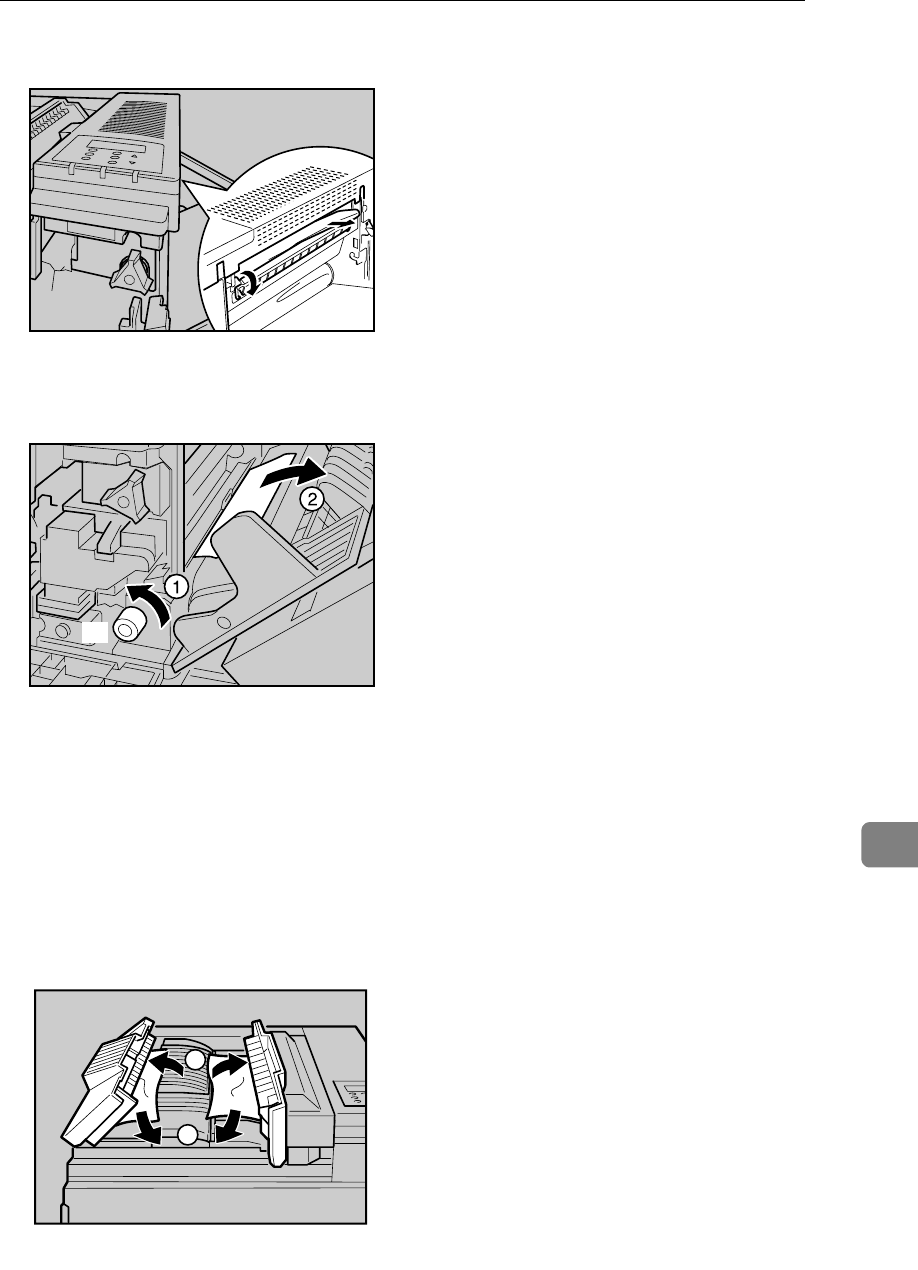
Removing Misfed Paper
123
9
F If you can see the paper from the right of the printer, remove it.
G Turn the blue knob B counterclockwise (1), and then remove the misfed pa-
per from inside the right cover (2).
H Close the covers in the following order:
•The right cover
•The Duplex Unit
• The Bypass Tray
•The front cover
• The output feeder cover
I Open the covers of the Bridge Unit (1), and then remove the misfed paper (2).
J Close the cover of the Bridge Unit.
AQV121S
AQV120S
B
AQV124S
1
2


















