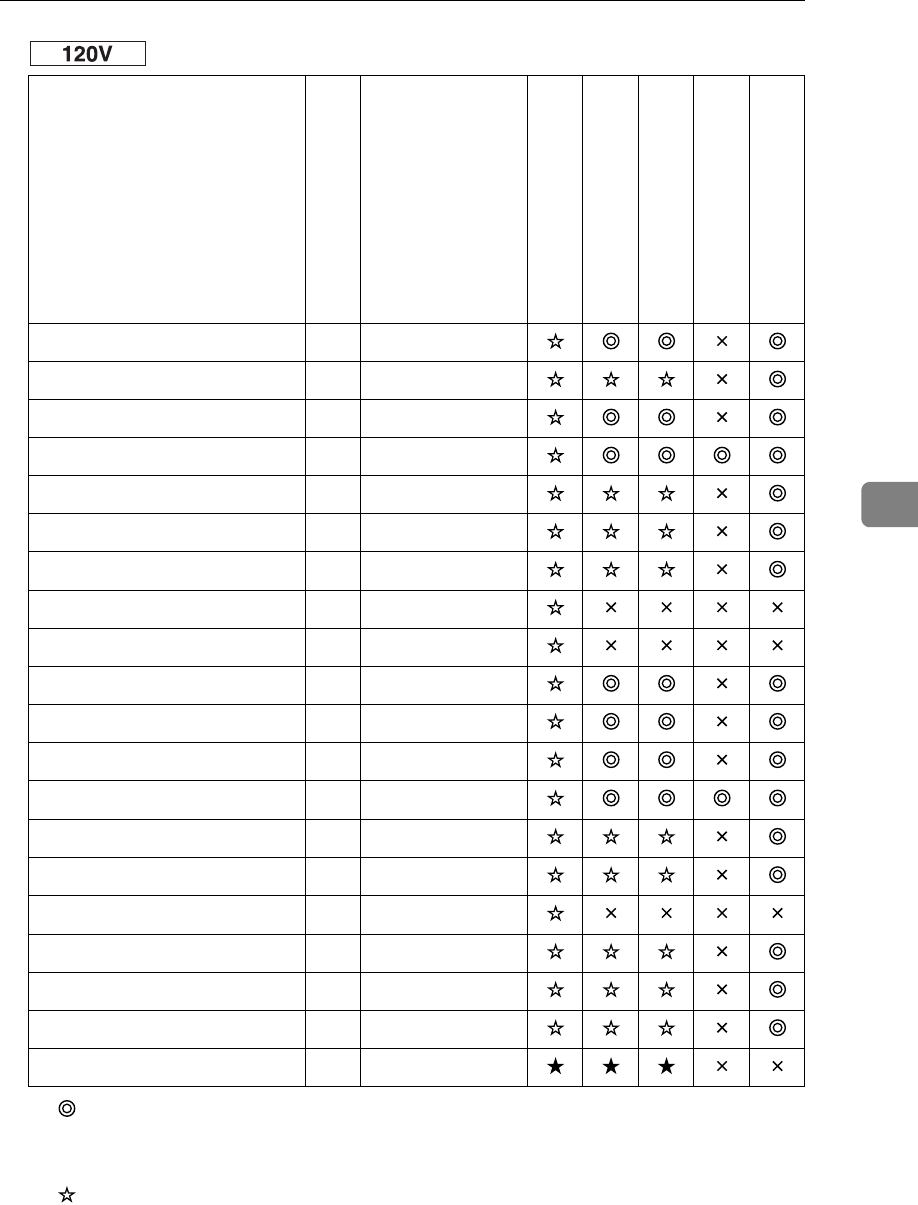
Paper and Other Media Supported by This Printer
65
5
❖ Input Paper Sizes
•
The size is supported and the printer selects it automatically.
In the “Duplex” column, this means duplex printing is possible.
•
The size is supported, but the following setting is required:
• Set the dial of the paper tray to “p”.
• Select the paper size using the control panel.
Feed Direction
Size (inch)
Bypass Tray
Tray 1/2
Paper Feed Unit (Tray 3 /4)
Large Capacity Tray
Duplex Printing
A3 L 11.7 ” × 16.6 ”
B4 L 10.2 ” × 14.4 ”
A4 L 8.3 ” × 11.7 ”
A4 K 11.69 ” × 8.26 ”
B5 L 7.17 ” × 10.12 ”
B5 K 10.12 ” × 7.17 ”
A5 L 5.83 ” × 8.26 ”
A5 K 8.26 ” × 5.83 ”
A6 K 4.13 ” × 5.63 ”
DLT L 11 ” × 17 ”
Legal (LG) L
8
1
/
2
” × 14 ”
Letter (LT) L
8
1
/
2
” × 11 ”
Letter (LT) K
11 ” × 8
1
/
2
”
5
1
/
2
× 8
1
/
2
inches
L
5
1
/
2
” × 8
1
/
2
”
Executive (Exec.) L
7
1
/
4
” × 10
1
/
2
”
Executive (Exec.) K
10
1
/
2
” × 7
1
/
4
”
F/GL L 8 ” × 13 ”
Foolscap (F4) L
8
1
/
2
” × 13 ”
Folio L
8
1
/
4
” × 13 ”
Custom Size - -


















