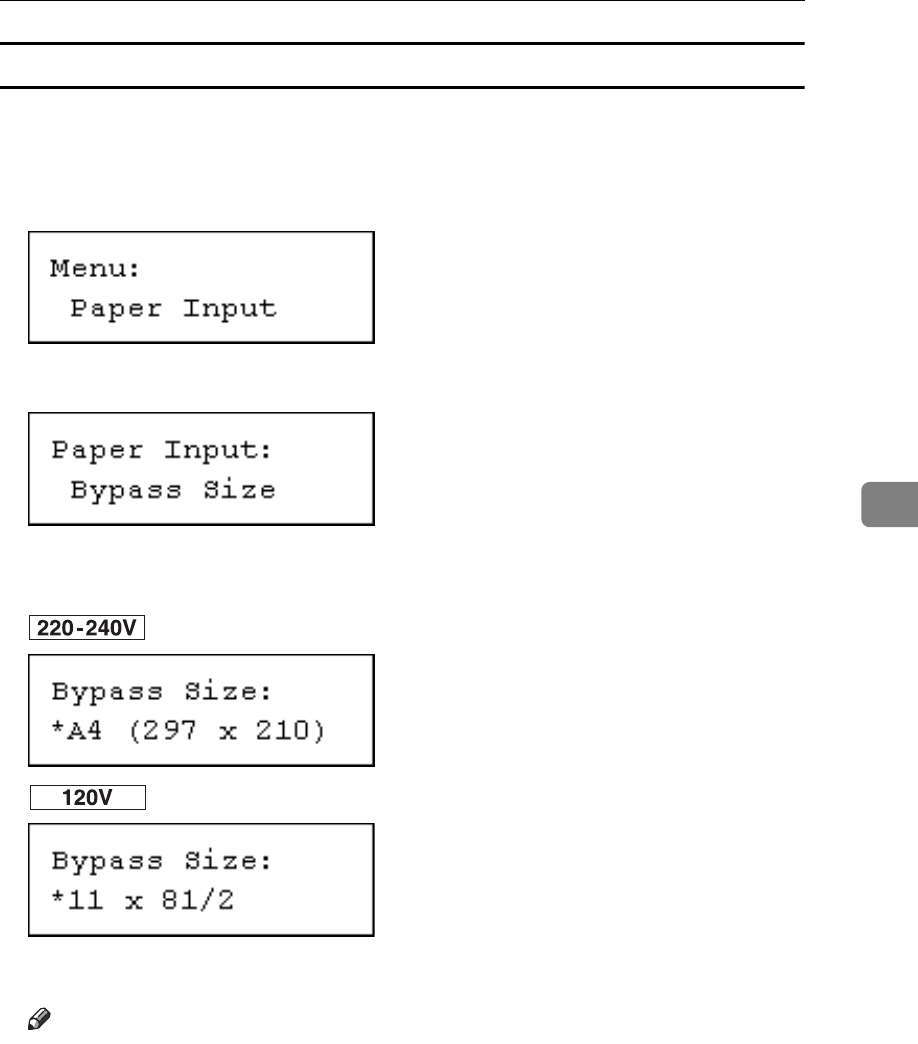
Loading Paper
81
5
Specifying Standard Size Paper for the Bypass Tray
This describes how to load standard size paper into the bypass tray.
A Set the paper size using the control panel. Press the {Menu} key.
B Select [Paper Input] using {T} or {U}, and then press the {q Enter} key.
C Select [Bypass Tray] using {T} or {U}, and then press the {q Enter} key.
D Select the paper size you want to set using {T} or {U}, and then press the
{q Enter} key.
:
:
E Press the {Menu} key to return to the initial screen.
Note
❒ To load thick paper, OHP transparencies, or envelopes, make settings for
thick paper, envelope, or OHP transparencies using the control panel and
printer driver.
❒ The number of pages that can be loaded in the bypass tray differs depend-
ing on paper type. Make sure paper is not stacked above the paper guides
inside the bypass tray.


















