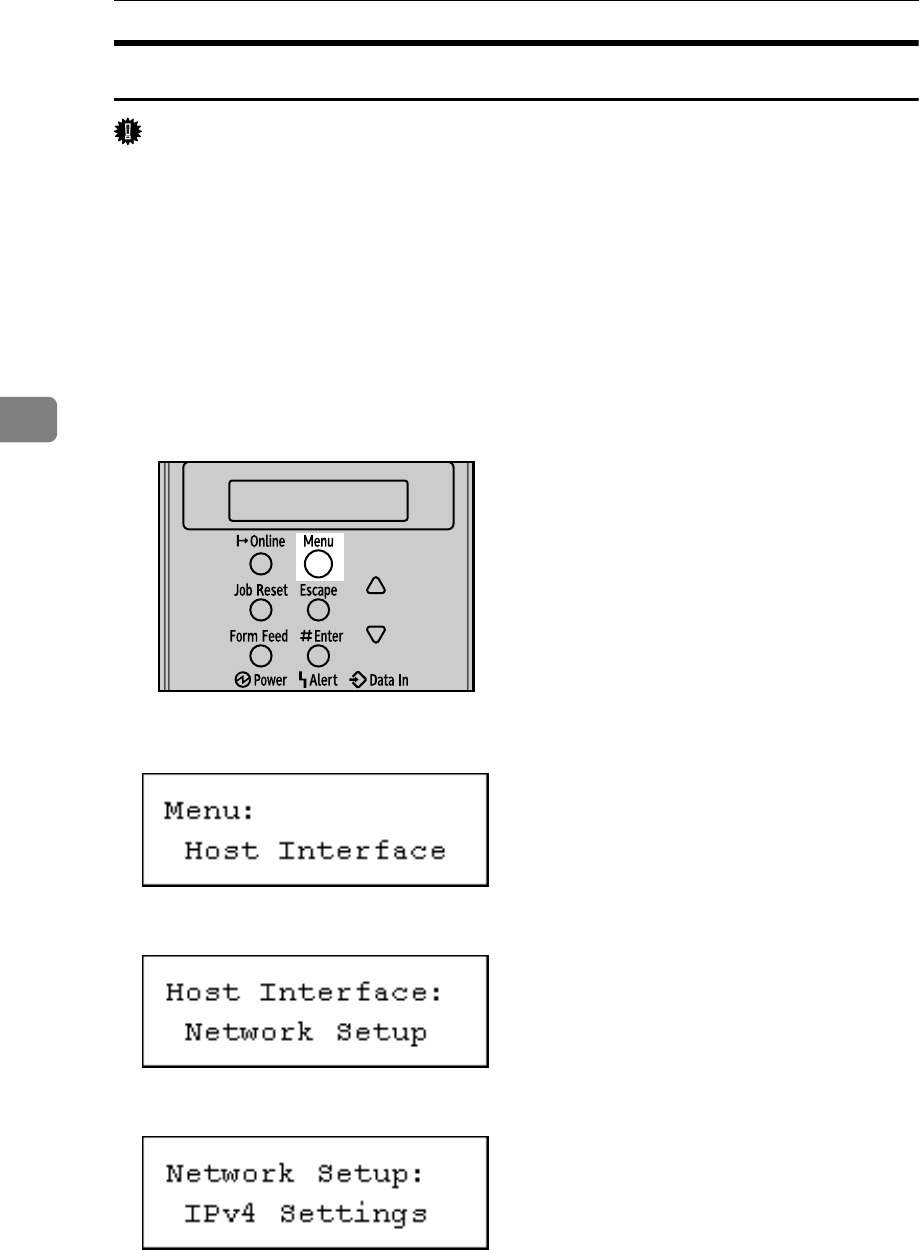
Configuration
54
4
Using DHCP - Detecting the Network Address Automatically
Important
❒ When you use this printer in DHCP environment, select [DHCP] following this
procedure.
❒ When [DHCP] is selected, you cannot make settings for the following items:
• IP Address
•Subnet Mask
• Gateway Address
❒ Consult your network administrator for information about making network
settings.
A Press the {Menu} key.
B Select [Host Interface] using {T} or {U}, and then press the {q Enter} key.
C Select [Network Setup] using {T} or {U}, and then press the {q Enter} key.
D Select [IPv4 Settings] using {T} or {U}, and then press the {q Enter} key.
AQV251S


















