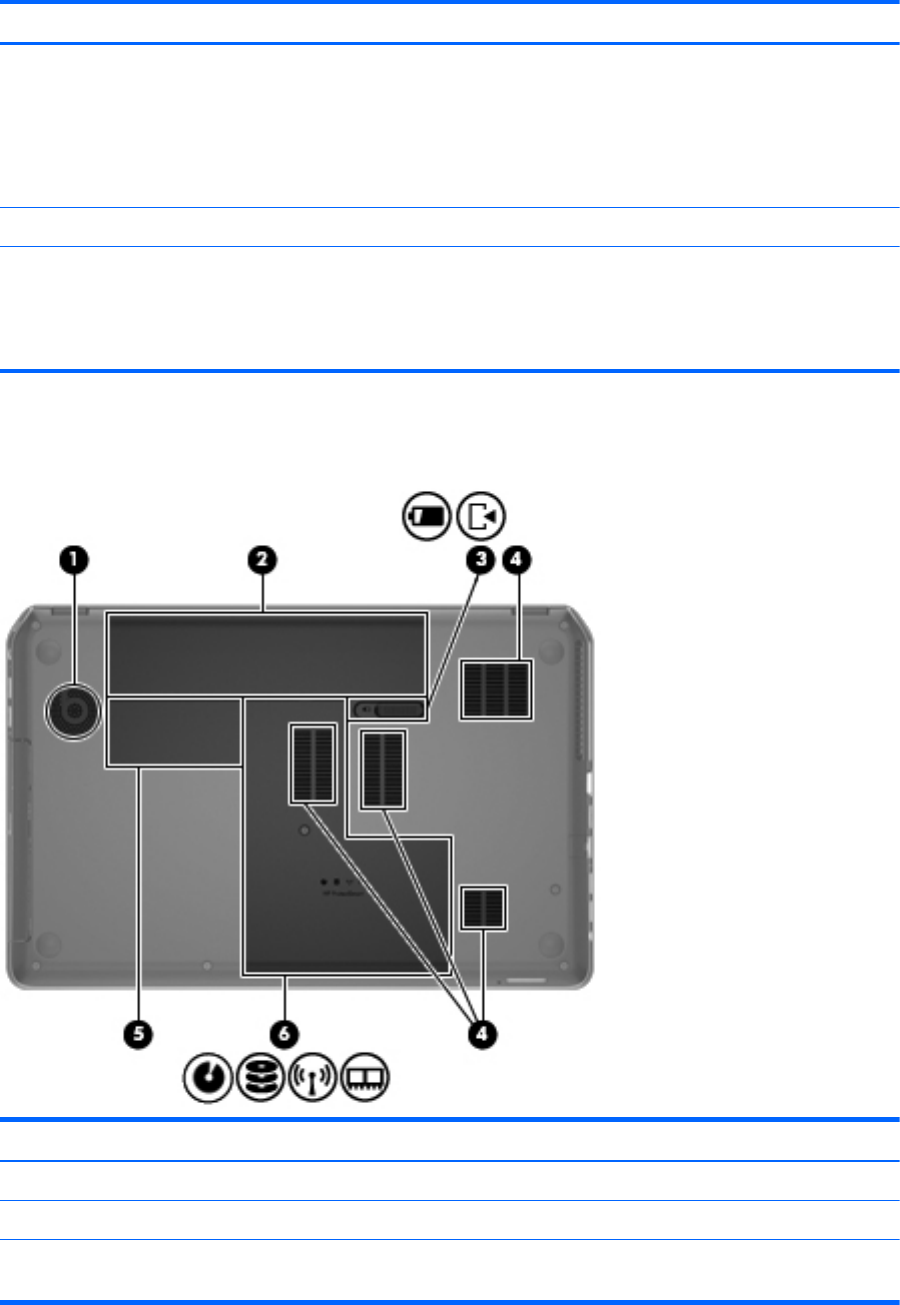
Item Component Description
(8) AC adapter light
●
White: The AC adapter is connected and the battery
is charged.
●
Amber: The AC adapter is connected and
the battery is charging.
●
Off: The computer is using DC power.
(9) Power connector Connects an AC adapter.
(10) Security cable slot Attaches an optional security cable to the computer.
NOTE: The security cable is designed to act as a
deterrent, but it may not prevent the computer from being
mishandled or stolen.
Bottom
Item Component Description
(1) Integrated subwoofer Provides superior bass sound.
(2) Battery bay Holds the battery.
(3) Battery release latch Releases the battery from the battery bay and opens the
service cover.
Bottom
19


















