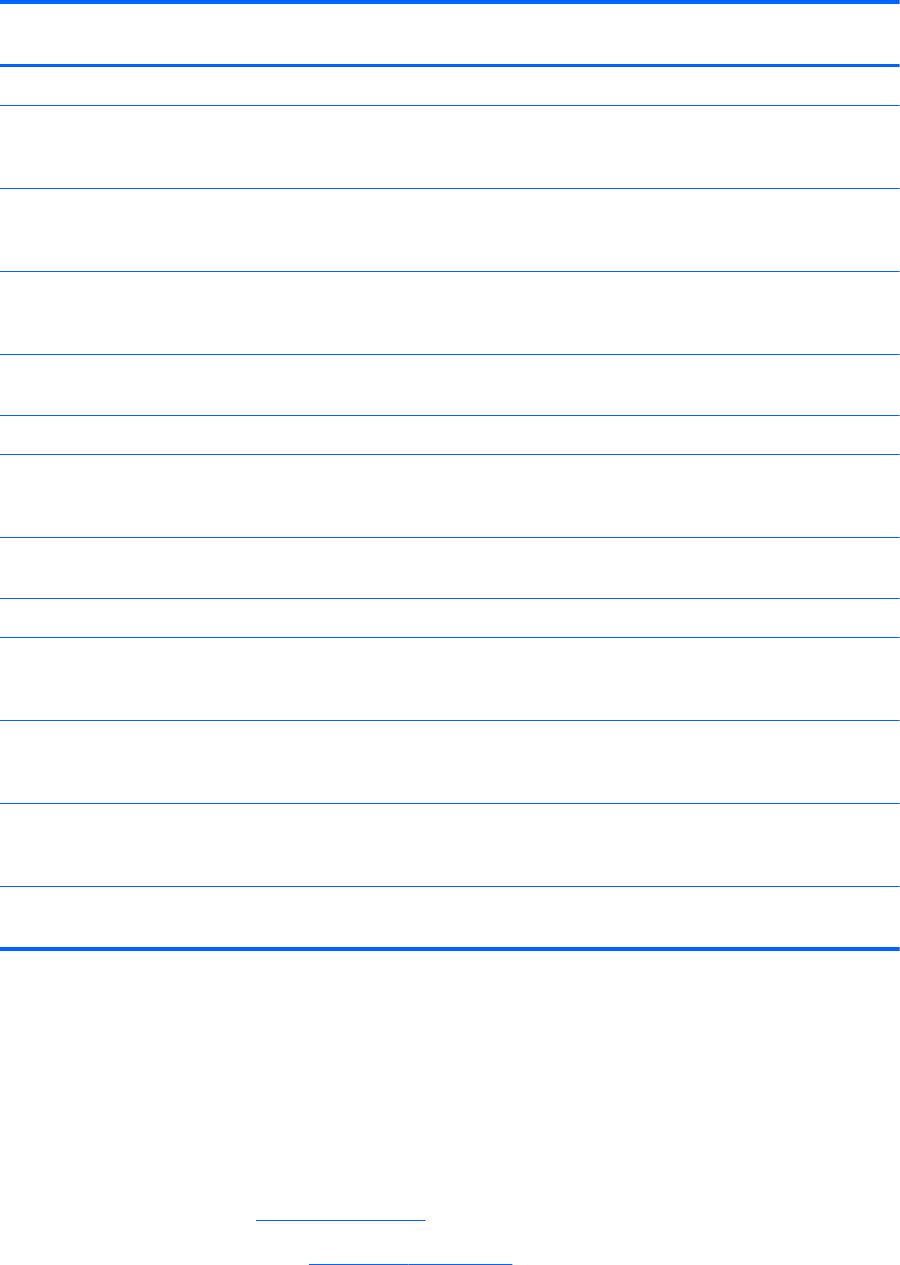
For use in country/region Spare part
number
For use in country/region Spare part
number
For use on all computer models in France 698401-051 For use on all computer models in Spain 698401-071
For use only on computer models
equipped with an Intel processor in Italy
698401-061 For use only on computer models
equipped with an Intel processor in
Taiwan
698401-AB1
For use only on computer models
equipped with an Intel processor in
Latin America
698401-161 For use only on computer models
equipped with an Intel processor in
Thailand
698401-281
For use only on computer models
equipped with an Intel processor in
the Netherlands
698401-B31 For use on all computer models in the
United Kingdom and Singapore
698401-031
For use on all computer models in Russia 698401-251 For use on all computer models in
the United States
698401-001
Keyboard without backlight in natural silver finish (includes keyboard cable):
For use only on computer models
equipped with an Intel processor in
Bulgaria
698402-261 For use only on computer models
equipped with an AMD processor in
Saudi Arabia
698402-171
For use on all computer models in the
Czech Republic and Slovakia
698402-FL1 For use on all computer models in
South Korea
698402-AD1
For use on all computer models in France 698402-051 For use on all computer models in Spain 698402-071
For use only on computer models
equipped with an Intel processor in Italy
698402-061 For use only on computer models
equipped with an Intel processor in
Taiwan
698402-AB1
For use only on computer models
equipped with an Intel processor in
Latin America
698402-161 For use only on computer models
equipped with an Intel processor in
Thailand
698402-281
For use only on computer models
equipped with an Intel processor in
the Netherlands
698402-B31 For use on all computer models in the
United Kingdom and Singapore
698402-031
For use on all computer models in Russia 698402-251 For use on all computer models in
the United States
698402-001
Before removing the keyboard, follow these steps:
1. Turn off the computer. If you are unsure whether the computer is off or in Hibernation, turn the
computer on, and then shut it down through the operating system.
2. Disconnect the power from the computer by unplugging the power cord from the computer.
3. Disconnect all external devices from the computer.
4. Remove the battery (see
Battery on page 47).
5. Remove the service cover (see
Hard drive on page 48).
Component replacement procedures
57


















