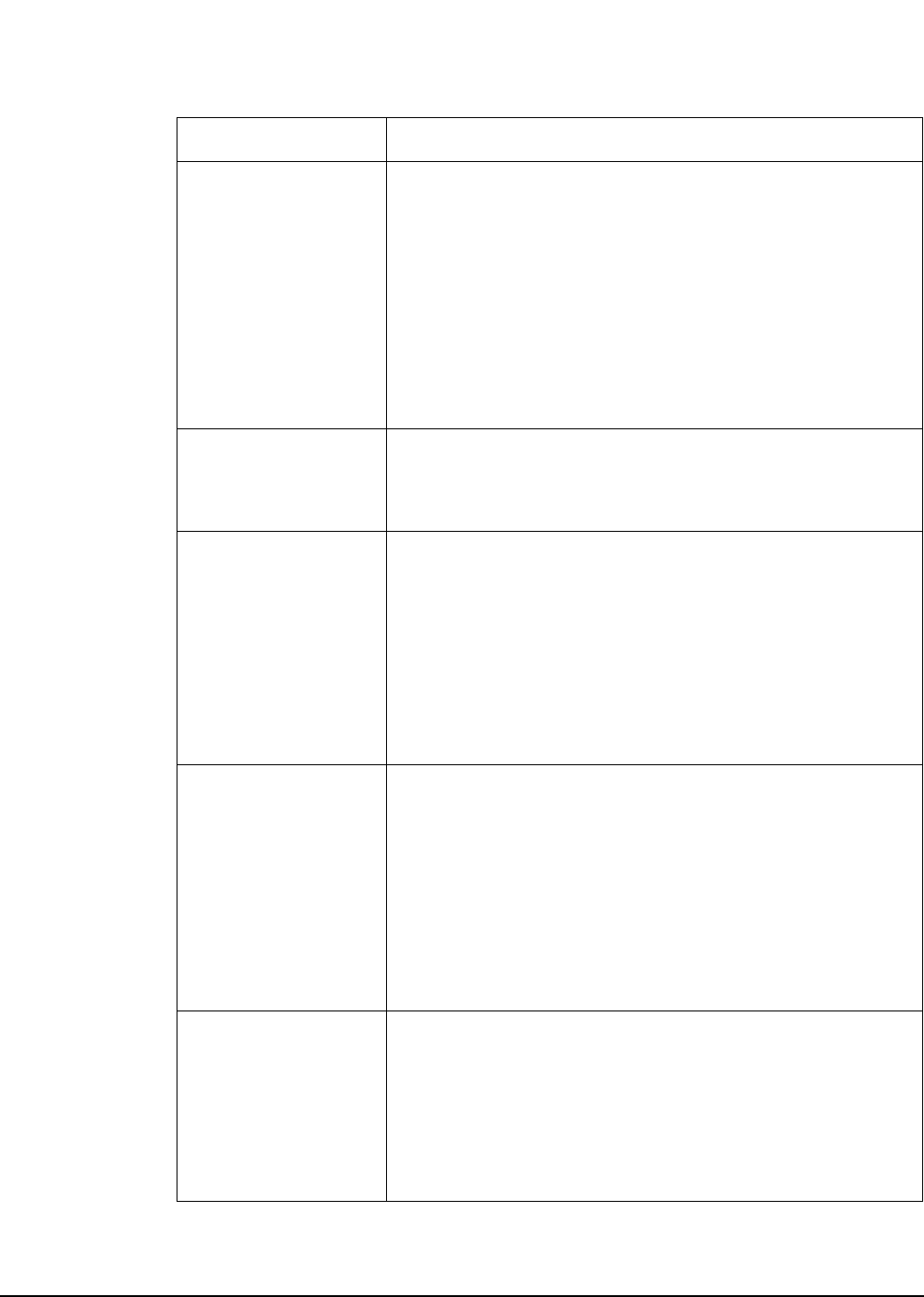
Chapter 1
Introduction
Hardware Monitoring Overview
18
Hardware event
monitor
A monitor daemon that gathers information on the
operational status of hardware resources. Each monitor is
responsible for watching a specific group or type of hardware
resources. For example, the tape monitor handles all tape
devices on the system. The monitor may use polling or
asynchronous event detection for tracking events.
Unlike a status monitor, an event monitor does not
“remember” the occurrence of an event. It simply detects and
reports the event. An event can be converted into a more
permanent status condition using the Peripheral Status
Monitor.
Hardware resource A hardware device used in system operation. Resources
supported by hardware monitoring include mass storage
devices such as disks and tapes, connectivity devices such as
hubs and multiplexors, and device adapters.
MC/ServiceGuard Hewlett-Packard's application for creating and managing
high availability clusters of HP 9000 Series 800 computers. A
high availability computer system allows application
services to continue in spite of a hardware or software
failure. Hardware monitoring integrates with
MC/ServiceGuard to ensure that hardware problems are
detected and reported immediately, allowing
MC/ServiceGuard to take the necessary action to maintain
system availability. MC/ServiceGuard is available at
additional cost
Monitoring request A group of settings that define how events for a specific
monitor are handled by EMS. A monitoring request identifies
the severity levels of interest and the type of notification
method to use when an event occurs. A monitoring request is
applied to each hardware device (or instance) supported by
the monitor.
Monitoring requests are created for hardware events using
the Hardware Monitoring Request Manager. Monitoring
requests are created for changes in hardware status using
the EMS GUI.
Multiple-view As of the June 2000 release (IPR 0006), certain monitors will
allow event reporting to be tailored for different targets
(clients). This “multiple-view” (“Predictive-enabled”) feature
will be added to all hardware monitors in future releases.
Previously, hardware monitors generated events the same
way for all targets. The problem is that different targets,
such as Predictive Support, may have different requirements
for events.
Table 1-1 Hardware Monitoring Terms
Term Definition


















