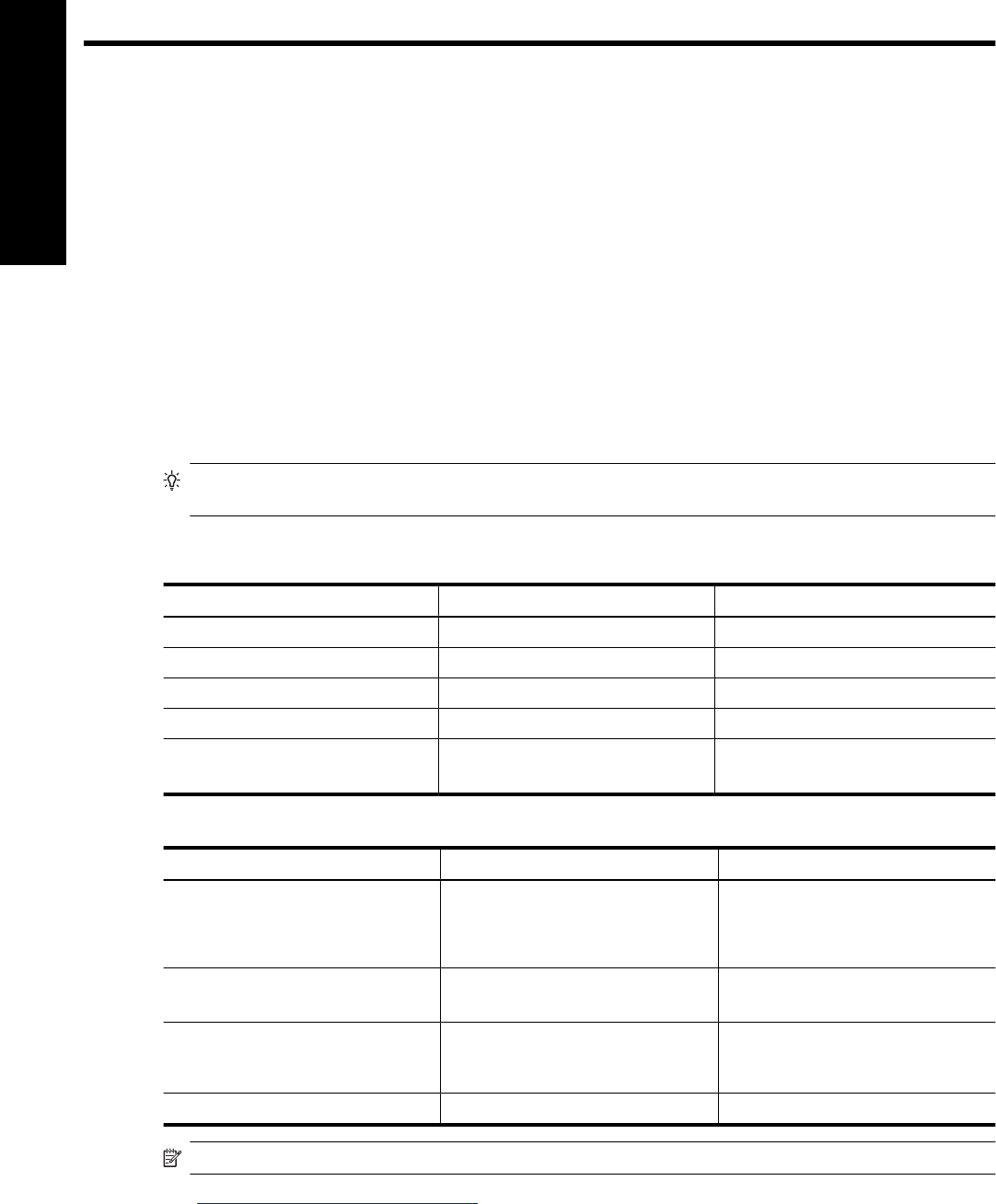
2 Basic printing
This section explains how to load media in the paper trays, change printer settings, and print from your computer.
Paper trays
The printer has two trays for paper and other media:
• Main tray: The main tray can hold multiple sheets of media and automatically feed each sheet for printing. Only
thin, flexible media can be loaded into this tray, due to the bending that media is subject to as it passes through
the printer from this tray.
• Specialty media tray: The specialty media tray is designed primarily for thicker, less flexible media. Paper from
this tray is fed straight through the printer, without being bent. When you use this tray, check that there is clear
space behind the printer at least equal to the length of the media you are printing on. Load one sheet of media
at a time into this tray, and be sure that the media is no thicker than 0.7 mm.
Any media that can be used in the main tray can also be used in the specialty media tray. However, some of the
media types supported in the specialty media tray should not be loaded in the main tray.
TIP: Use the specialty media tray for small print jobs on lightweight, flexible paper when you want to avoid
changing the paper stack in the main tray.
The table below summarizes the differences between the two media trays and provides guidelines for determining
which tray to use for a specific print job.
Feature Main tray Specialty media tray
Paper feed Multiple sheets Single sheet
Paper path Curved paper path Straight-through paper path
Media Thin, flexible Thin and thick (not more than 0.7 mm)
Media orientation Print-side DOWN Print-side UP
Supported paper sizes 7.6 x 12.7 cm to 33 x 48.3 cm
(3 x 5 inches to 13 x 19 inches)
7.6 x 12.7 cm to 33 x 111.8 cm
(3 x 5 inches to 13 x 44 inches)
Use the following guidelines for determining which tray to load a particular type of media into:
Media Main tray Specialty media tray
Photo, Inkjet, and Plain Papers
Examples: HP Advanced Photo paper,
HP Professional Satin Photo paper,
brochure, photo, inkjet, and plain papers
Recommended Supported
Digital Fine Art Papers <220 gsm
Examples: Photo rag
Supported Recommended
Digital Fine Art Papers >220 gsm
Examples: Canvas; Photo rag;
Watercolor paper
Not supported Recommended
Any media thicker than 0.7 mm Not supported Not supported
NOTE: You do not need to remove media from the main tray before you use the specialty media tray.
See Choose the right paper or other media for a description of specific paper types for use with this printer.
6 Basic printing
English


















