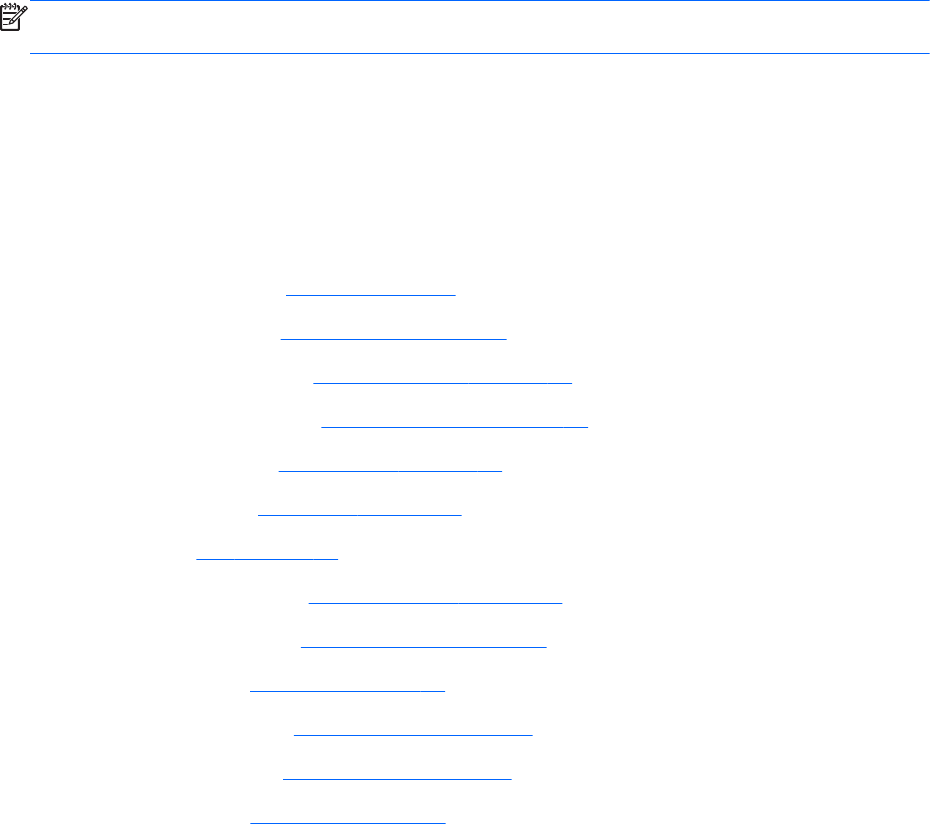
Display assembly subcomponents
NOTE: The display assembly is spared at the subcomponent level only. For more display assembly
spare part information, see the individual removal subsections.
To access the display assembly subcomponents, follow these steps:
1. Turn off the computer. If you are unsure whether the computer is off or in Hibernation, turn the
computer on, and then shut it down through the operating system.
2. Disconnect the power from the computer by unplugging the power cord from the computer.
3. Disconnect all external devices from the computer.
4.
Remove the battery (see
Battery on page 50), and then remove the following components:
a. Service cover (see
Service cover on page 52)
b. Bluetooth module (see
Bluetooth module on page 54)
c. Speaker assembly (see
Speaker assembly on page 56)
d. Optical drive (see
Optical drive on page 57)
e. Hard drive (see
Hard drive on page 58)
f. Fan (see
Fan on page 60)
g. WWAN module (see
WWAN module on page 61)
h. Modem module (see
Modem module on page 68)
i.
Keyboard (see
Keyboard on page 69)
j. Base enclosure (see
Base enclosure on page 74)
k. System board (see
System board on page 79)
l. Top cover (see
Top cover on page 87)
1. If it is necessary to replace the display bezel or any of the display assembly subcomponents:
a. Flex the inside edges of the bottom edge (1), the left and right sides (2), and the
top edge (3) of the display bezel until the bezel disengages from the display enclosure.
Component replacement procedures
95


















