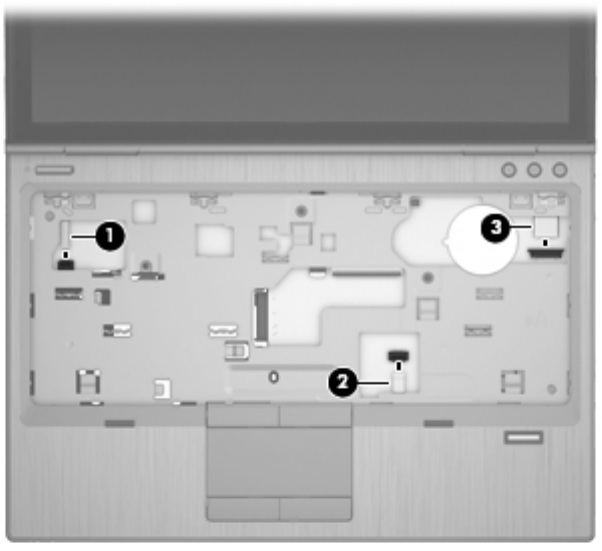
Remove the base enclosure:
1. Release the ZIF connectors to which the following cables are attached, and then disconnect the
corresponding cables from the system board:
(1) Power button board cable
(2) Fingerprint reader board cable
(3) Function board cable
2. Close the computer.
3. Turn the computer upside down, with the battery bay toward you.
Component replacement procedures
75


















