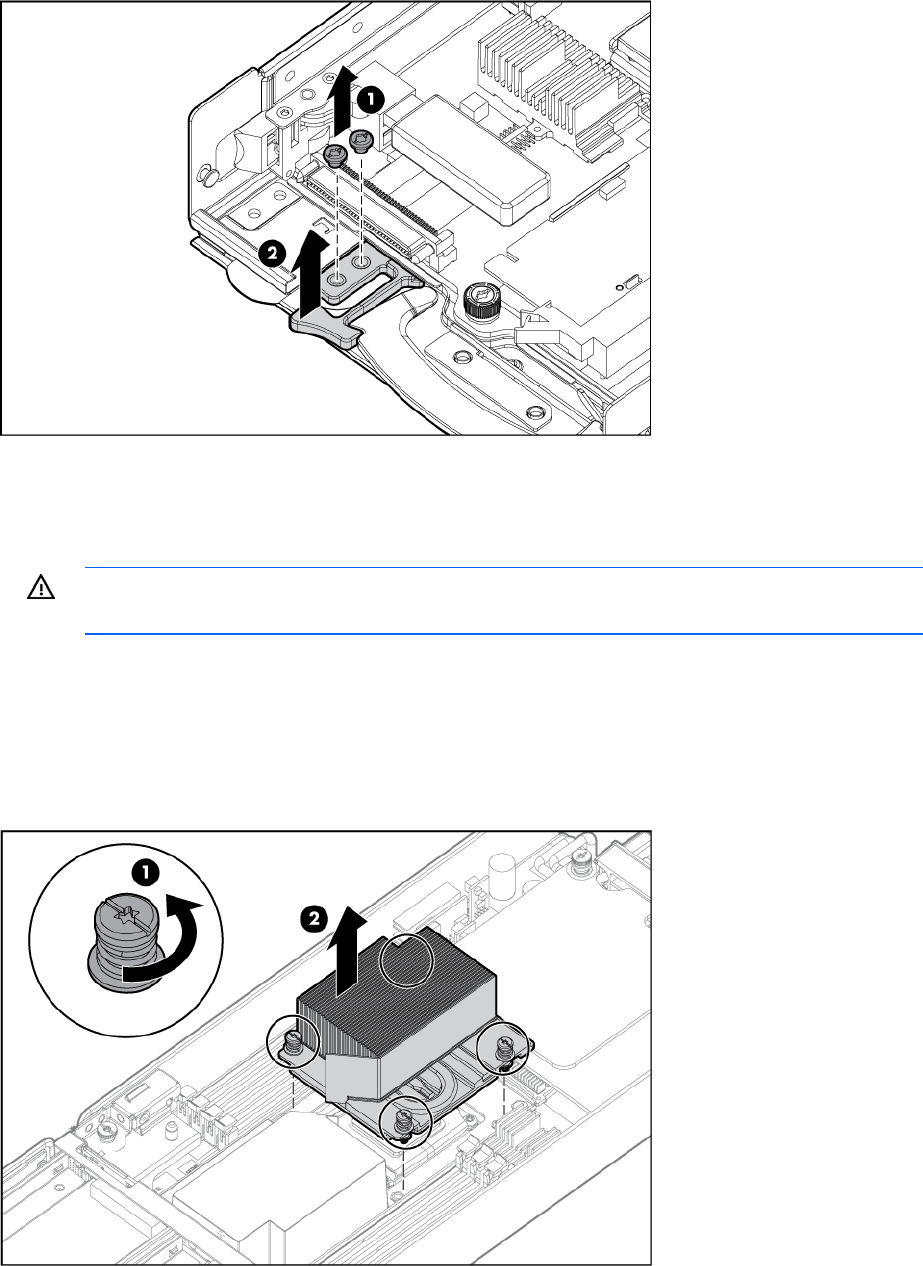
Removal and replacement procedures 34
8.
Remove the release button.
To replace the component, reverse the removal procedure.
Heatsink
WARNING: To reduce the risk of personal injury from hot surfaces, allow the drives and the
internal system components to cool before touching them.
To remove the component:
1.
Power down the server blade (on page 23).
2.
Remove the server blade (on page 23).
3.
Remove the access panel ("Access panel" on page 24).
4.
Remove the heatsink.


















