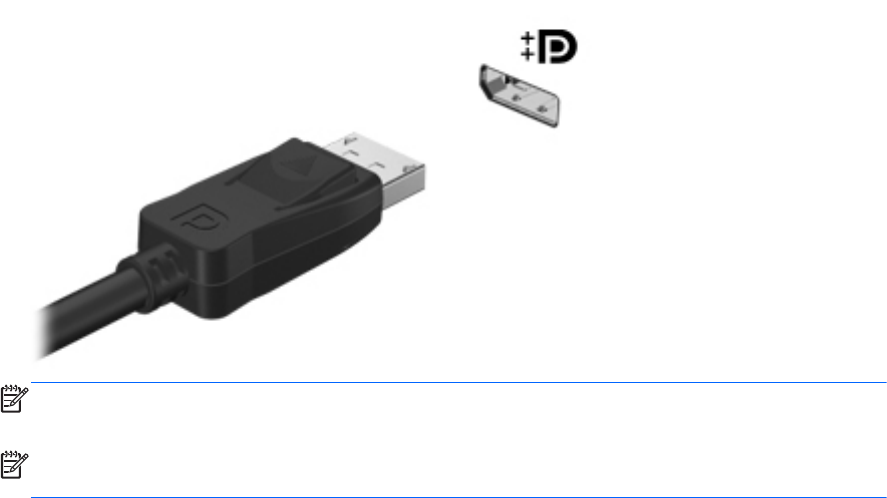
▲
To connect a digital display device, connect the device cable to the DisplayPort.
NOTE: Press fn+f4 to switch the image between the display devices connected to the
computer.
NOTE: To remove the device cable, press down on the connector latch to disconnect it from
the computer.
36 Chapter 5 Multimedia


















