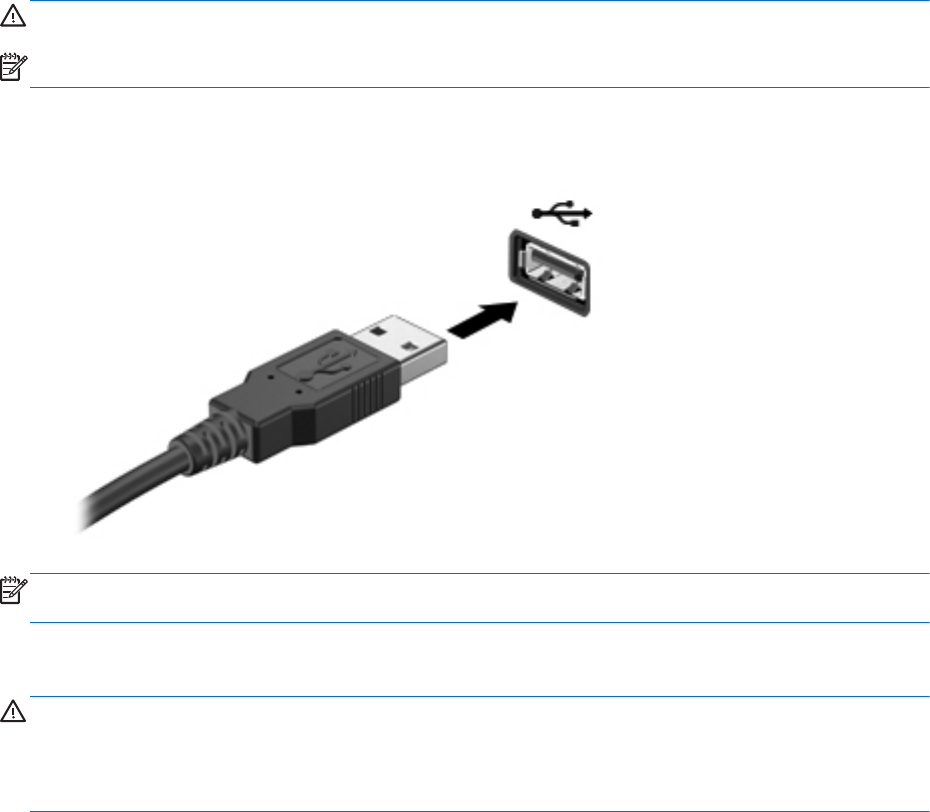
Connecting a USB device
CAUTION: To prevent damage to a USB connector, use minimal force to connect a USB device.
NOTE:
▲
To connect a USB device to the computer, connect the USB cable for the device to the USB
port.
NOTE: When you connect a USB storage device, you may see a message in the notification area to
let you know that the device is recognized by the system.
Removing a USB device
CAUTION: To prevent damage to a USB connector, do not pull on the cable to remove the USB
device.
CAUTION: To prevent loss of information or an unresponsive system, use the following procedure
to safely remove a USB device.
To remove a USB device:
1. Open File Browser by selecting Computer > Nautilus.
2. In the Places list in the left pane of File Browser, click the Eject icon next to the name of the
device.
3. Remove the device.
62 Chapter 8 External cards and devices


















