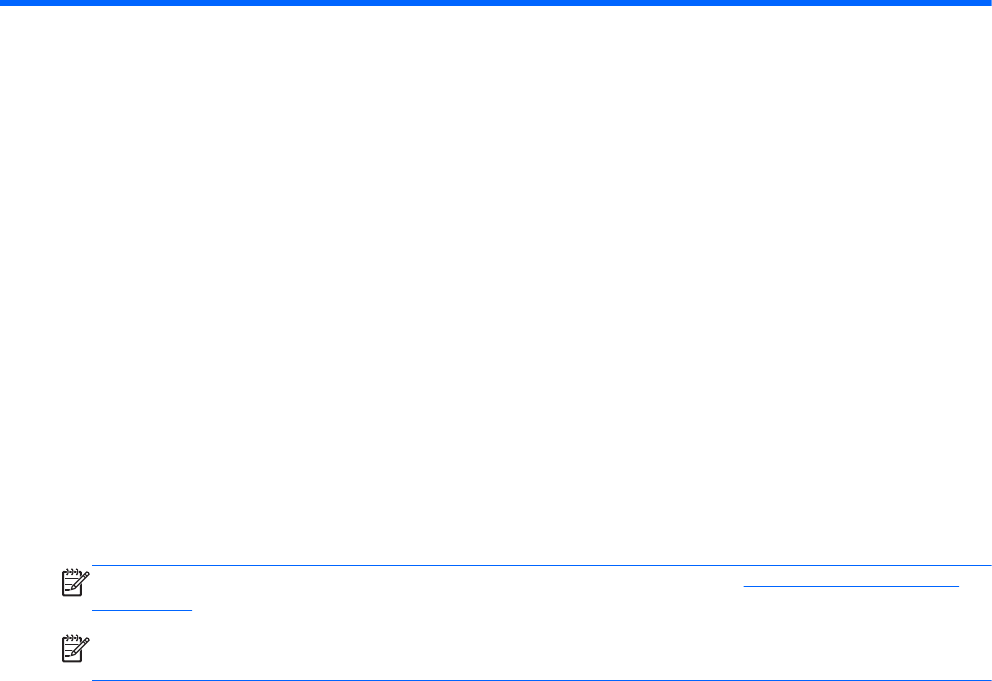
7 Managing and sharing information
Drives are digital storage devices that help you store, manage, share, and access information. Your
computer has an internal hard drive or a solid state drive that stores your computer's software,
operating system, and also provides storage for all of your personal files. Some computers have a
built-in optical drive that allows you to read or write to a CD, DVD, or (on select models) Blu-ray Disc
(BD).
For added capacity or functionality, connect an external drive (purchased separately), such as an
optical drive or hard drive, or insert a digital storage card directly from your phone or camera. A USB
flash drive, connected to the Universal Serial Bus (USB) port on your computer, also allows quick
data transfer. Some devices use the computer's power to run; others have their own power source.
Some devices come with software that must be installed.
NOTE: For information about connecting external wireless devices, see Connecting to a network
on page 18.
NOTE: For more information about required software and drivers, or to learn which computer port to
use, see the manufacturer's instructions.
54 Chapter 7 Managing and sharing information


















