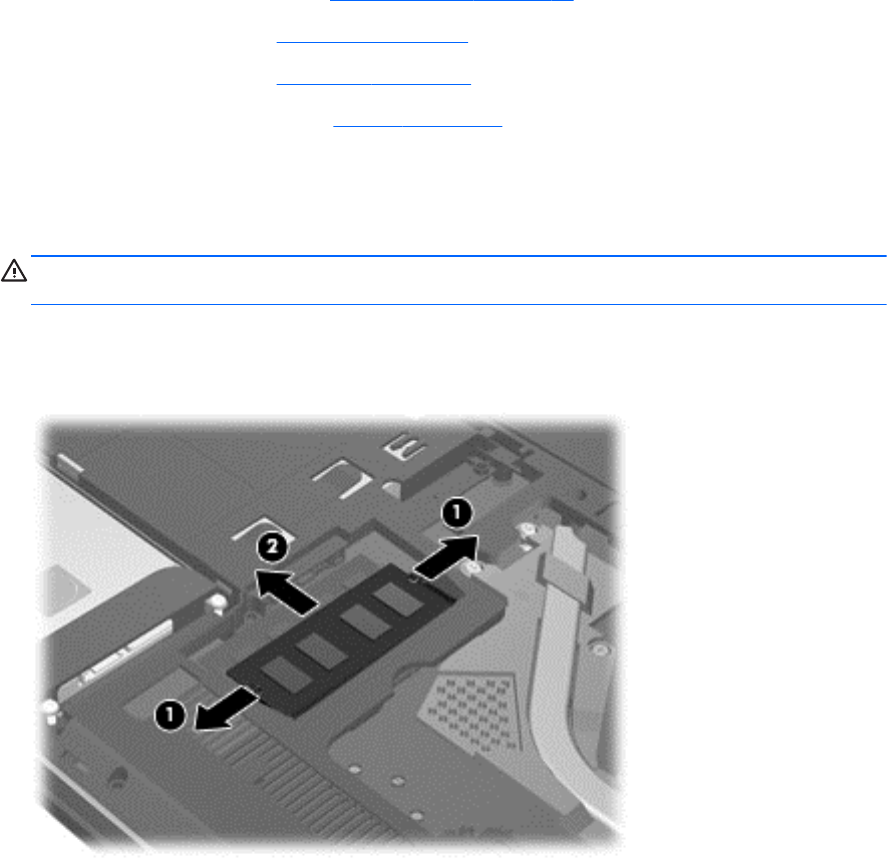
5. Remove the base enclosure (see Base enclosure on page 42).
6. Remove the keyboard (see
Keyboard on page 70).
7. Remove the top cover (see
Top cover on page 74).
8. Disconnect the battery cable (see
Battery on page 43).
Remove the memory module:
1. Spread the retaining tabs (1) on each side of the memory module slot to release the
memory module. (The memory module tilts up.)
CAUTION: To prevent damage to the memory module, hold it by the edges only. Do not touch
the components on the memory module.
2. Slide the memory module forward (2).
3. Remove the memory module (3).
Reverse this procedure to install a memory module.
Component replacement procedures 51


















