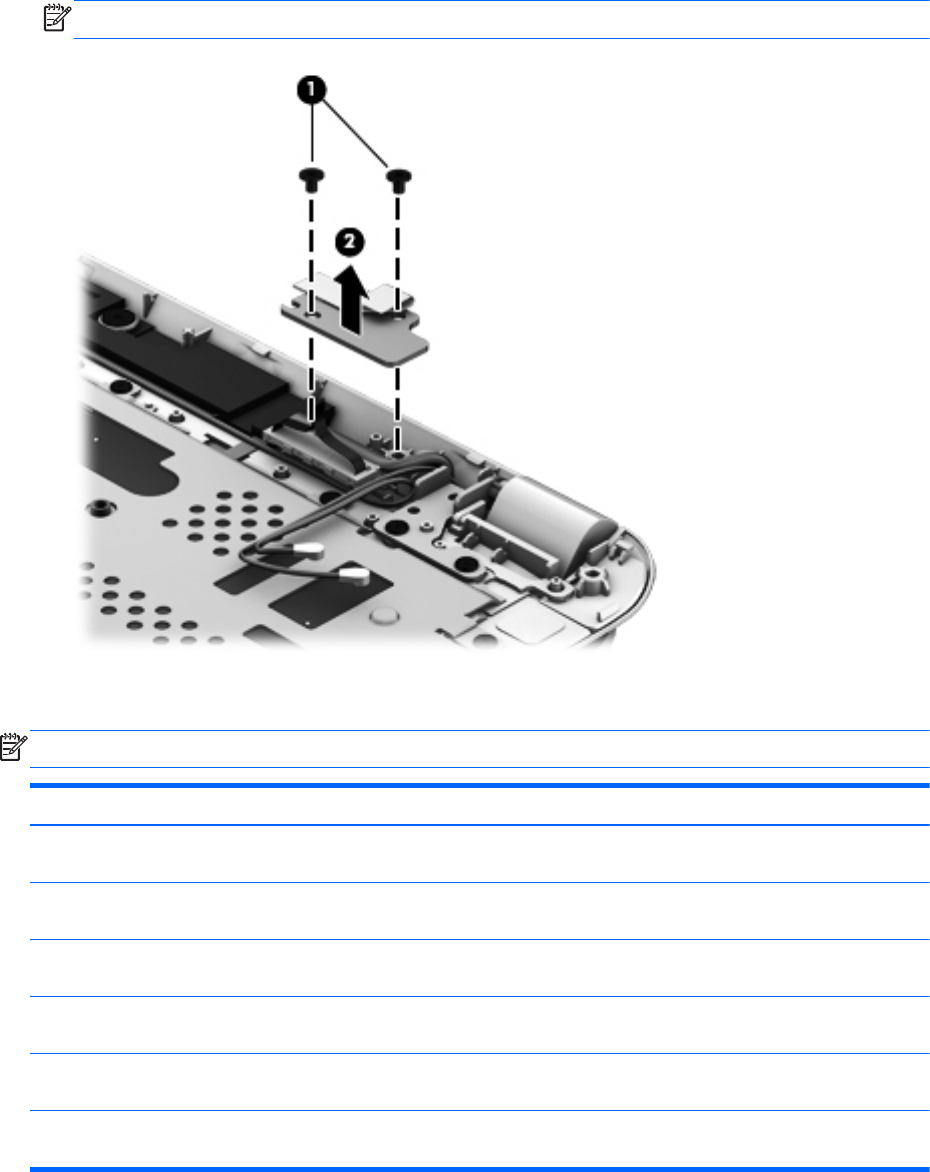
Remove the Power button board and cable:
1. Turn the top cover upside down, with the back edge toward you.
2. Remove the 2 Phillips PM 2.0x3x0 screws securing the Power button board to the top cover (1).
3. Remove the Power button board (2).
NOTE: The Power button board's cable is attached to the board.
Keyboard
NOTE: The keyboard spare part kit includes a keyboard cable.
For use in country or region: Spare part number: For use in country or region: Spare part number:
Keyboard in black finish for use in
the United States
686836-001 Keyboard in black finish for use in
Saudi Arabia
686836-171
Keyboard in black finish for use in
Romania
686836-271 Keyboard in black finish for use in
Thailand
686836-281
Keyboard in black finish for use in
Japan
686836-291 Keyboard in black finish for use in
Taiwan
686836-AB1
Keyboard in black finish for use in
South Korea
686836–AD1 Keyboard in black finish for use in
the United Kingdom and Singapore
686836–031
Keyboard in black finish for use in
France
686836–051 Keyboard in black finish for use in
Italy
686836–061
Keyboard in black finish for use in
the Netherlands
686836–B31 Keyboard in black finish for use in
Russia
686836–251
62 Chapter 4 Removal and replacement procedures


















