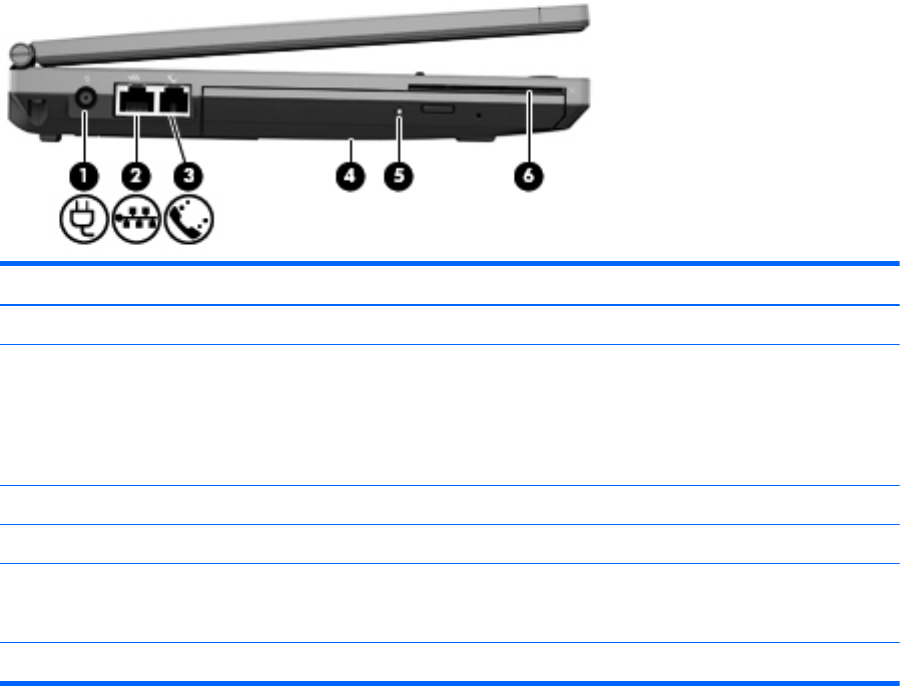
Left side
Item Component Description
(1) Power connector Connects an AC adapter.
(2) RJ-45 (network) jack Connects a network cable. The RJ-45 jack has two
activity indicator lights.
●
Amber: Activity is occurring on the network.
●
Green: The network is connected.
(3) RJ-11 (modem) jack (select models only) Connects a modem cable.
(4) Optical drive Reads and writes (select models only) to an optical disc.
(5) Optical drive light
●
On: The optical drive is being accessed.
●
Off: The optical drive is idle.
(6) Smart Card reader Supports optional smart cards.
16 Chapter 2 External component identification


















