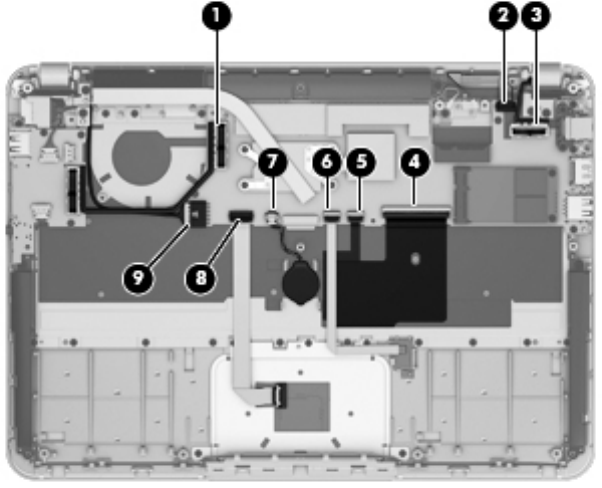
Remove the system board:
1. Remove the following cables:
●
USB/Audio board cable (1)
●
Power button board cable (2)
● Display panel cable (3)
● Backlit keyboard cable (4)
●
Backlit keyboard light cable (5)
●
TouchPad LED cable (6)
● RTC cable (7)
●
TouchPad cable (8)
●
Power connector cable (9)
2. Remove the 5 Phillips PM 2.0x3.0 screws (1).
Component replacement procedures 41


















